写在前面:在阅读本文前,请前拥有dubbo基础知识,springboot知识
dubbo官网: http://dubbo.apache.org
dubbo github 源码地址:https://github.com/apache/incubator-dubbo
dubbo 运维项目源码地址:https://github.com/apache/incubator-dubbo-ops
本文项目GitHub: https://github.com/Blankwhiter/dubbo-spring-boot-starter-test
源码对应版本1.0.1: https://github.com/Blankwhiter/dubbo-spring-boot-starter-test/archive/1.0.1.zip
在centos窗口中,执行如下命令,拉取镜像,并启动zookeeper容器
docker pull zookeeper docker run -d -v /home/docker/zookeeperhost/zookeeperDataDir:/data -v /home/docker/zookeeperhost/zookeeperDataLogDir:/datalog -e ZOO_MY_ID=1 -e ZOO_SERVERS='server.1=125.77.116.145:2888:3888' -p 2182:2181 -p 2888:2888 -p 3888:3888 --name zookeeper --privileged zookeeper
注:
1.zookeeper默认连接端口是2181 但本文测试用例时由于被其他程序占走,故使用2182。
2.读者请自行创建映射目录zookeeperDataDir | zookeeperDataLogDir
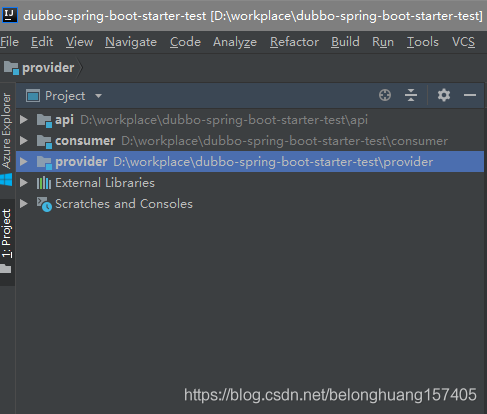
说明:
读者请自行创建项目目录(创建空项目,然后在空项目中新建三个module)
项目案例说明:业务假设场景=》 产品购买消费金额(consumer)同时并返回所有消费的总金额(需要调用到provider项目中服务实现)。
接口编写
2.1.1.在com.dubbo.api.service(读者请自行创建,下同,package创建将不一一赘述)包下创建CostService.java
package com.dubbo.api.service;
public interface CostService {
/**
* 成本增加接口
* @param cost
* @return
*/
Integer add(int cost);
}
2.1.2.pom.xml
<?xml version="1.0" encoding="UTF-8"?>
<project xmlns="http://maven.apache.org/POM/4.0.0" xmlns:xsi="http://www.w3.org/2001/XMLSchema-instance"
xsi:schemaLocation="http://maven.apache.org/POM/4.0.0 http://maven.apache.org/xsd/maven-4.0.0.xsd">
<modelVersion>4.0.0</modelVersion>
<groupId>com.dubbo</groupId>
<artifactId>api</artifactId>
<version>0.0.1-SNAPSHOT</version>
<packaging>jar</packaging>
<name>api</name>
<description>Demo project for Spring Boot</description>
<parent>
<groupId>org.springframework.boot</groupId>
<artifactId>spring-boot-starter-parent</artifactId>
<version>2.1.0.RELEASE</version>
<relativePath/> <!-- lookup parent from repository -->
</parent>
<properties>
<project.build.sourceEncoding>UTF-8</project.build.sourceEncoding>
<project.reporting.outputEncoding>UTF-8</project.reporting.outputEncoding>
<java.version>1.8</java.version>
</properties>
<dependencies>
<dependency>
<groupId>org.springframework.boot</groupId>
<artifactId>spring-boot-starter</artifactId>
</dependency>
<artifactId>spring-boot-starter-test</artifactId>
<scope>test</scope>
</dependencies>
<build>
<plugins>
<plugin>
<groupId>org.springframework.boot</groupId>
<artifactId>spring-boot-maven-plugin</artifactId>
</plugin>
</plugins>
</build>
</project>
2.2.1.引入 dubbo-spring-boot-starter 以及 上述的api模块
<?xml version="1.0" encoding="UTF-8"?>
<project xmlns="http://maven.apache.org/POM/4.0.0" xmlns:xsi="http://www.w3.org/2001/XMLSchema-instance"
xsi:schemaLocation="http://maven.apache.org/POM/4.0.0 http://maven.apache.org/xsd/maven-4.0.0.xsd">
<modelVersion>4.0.0</modelVersion>
<groupId>com.dubbo</groupId>
<artifactId>api</artifactId>
<version>0.0.1-SNAPSHOT</version>
<packaging>jar</packaging>
<name>api</name>
<description>Demo project for Spring Boot</description>
<parent>
<groupId>org.springframework.boot</groupId>
<artifactId>spring-boot-starter-parent</artifactId>
<version>2.1.0.RELEASE</version>
<relativePath/> <!-- lookup parent from repository -->
</parent>
<properties>
<project.build.sourceEncoding>UTF-8</project.build.sourceEncoding>
<project.reporting.outputEncoding>UTF-8</project.reporting.outputEncoding>
<java.version>1.8</java.version>
</properties>
<dependencies>
<dependency>
<groupId>org.springframework.boot</groupId>
<artifactId>spring-boot-starter</artifactId>
</dependency>
<dependency>
<groupId>org.springframework.boot</groupId>
<artifactId>spring-boot-starter-test</artifactId>
<scope>test</scope>
</dependency>
</dependencies>
<build>
<plugins>
<plugin>
<groupId>org.springframework.boot</groupId>
<artifactId>spring-boot-maven-plugin</artifactId>
</plugin>
</plugins>
</build>
</project>
2.2.2.在resources目录下 创建application.yml,并编写dubbo配置
<?xml version="1.0" encoding="UTF-8"?>
<project xmlns="http://maven.apache.org/POM/4.0.0" xmlns:xsi="http://www.w3.org/2001/XMLSchema-instance"
xsi:schemaLocation="http://maven.apache.org/POM/4.0.0 http://maven.apache.org/xsd/maven-4.0.0.xsd">
<modelVersion>4.0.0</modelVersion>
<groupId>com.dubbo</groupId>
<artifactId>consumer</artifactId>
<version>0.0.1-SNAPSHOT</version>
<packaging>jar</packaging>
<name>consumer</name>
<description>Demo project for Spring Boot</description>
<parent>
<groupId>org.springframework.boot</groupId>
<artifactId>spring-boot-starter-parent</artifactId>
<version>2.1.0.RELEASE</version>
<relativePath/> <!-- lookup parent from repository -->
</parent>
<properties>
<project.build.sourceEncoding>UTF-8</project.build.sourceEncoding>
<project.reporting.outputEncoding>UTF-8</project.reporting.outputEncoding>
<java.version>1.8</java.version>
</properties>
<dependencies>
<dependency>
<groupId>org.springframework.boot</groupId>
<artifactId>spring-boot-starter-web</artifactId>
</dependency>
<dependency>
<groupId>org.springframework.boot</groupId>
<artifactId>spring-boot-starter-test</artifactId>
<scope>test</scope>
</dependency>
<!--引入api模块-->
<dependency>
<groupId>com.dubbo</groupId>
<artifactId>api</artifactId>
<version>0.0.1-SNAPSHOT</version>
<scope>compile</scope>
</dependency>
<!--引入dubbo环境-->
<dependency>
<groupId>com.alibaba.boot</groupId>
<artifactId>dubbo-spring-boot-starter</artifactId>
<version>0.2.0</version>
</dependency>
</dependencies>
<build>
<plugins>
<plugin>
<groupId>org.springframework.boot</groupId>
<artifactId>spring-boot-maven-plugin</artifactId>
</plugin>
</plugins>
</build>
</project>
2.2.3.使用 @EnableDubbo 注解开启dubbo
ConsumerApplication.java 启动类
package com.dubbo.consumer;
import com.alibaba.dubbo.config.spring.context.annotation.EnableDubbo;
import org.springframework.boot.SpringApplication;
import org.springframework.boot.autoconfigure.SpringBootApplication;
@SpringBootApplication
@EnableDubbo
public class ConsumerApplication {
public static void main(String[] args) {
SpringApplication.run(ConsumerApplication.class, args);
}
}
2.2.4.编写产品service接口 ProductService.java
package com.dubbo.consumer.service;
public interface ProductService {
/**
* 获得总消费
* @param a
* @return
*/
Integer getCost(int a);
}
2.2.5.编写产品接口的实现,并调用远程服务CostService 。 ProductServiceImpl.java
package com.dubbo.consumer.service.impl;
import com.alibaba.dubbo.config.annotation.Reference;
import com.dubbo.api.service.CostService;
import com.dubbo.consumer.service.ProductService;
import org.springframework.stereotype.Service;
/**
* 产品service
*/
@Service
public class ProductServiceImpl implements ProductService {
/**
* 使用dubbo的注解 com.alibaba.dubbo.config.annotation.Reference。进行远程调用service
*/
@Reference
private CostService costService;
@Override
public Integer getCost(int a) {
return costService.add(a);
}
}
2.2.6.编写访问类,ProductController.java
package com.dubbo.consumer.controller;
import com.dubbo.consumer.service.ProductService;
import org.springframework.beans.factory.annotation.Autowired;
import org.springframework.web.bind.annotation.RequestMapping;
import org.springframework.web.bind.annotation.RestController;
/**
* 产品controller
*/
@RestController
public class ProductController {
@Autowired
private ProductService productService;
/**
* 添加完 返回总共消费
* @param a
* @return
*/
@RequestMapping("/add")
public String getCost(int a){
return "该产品总共消费 :"+productService.getCost(a);
}
}
2.3.1.引入 dubbo-spring-boot-starter 以及 上述的api模块
<?xml version="1.0" encoding="UTF-8"?>
<project xmlns="http://maven.apache.org/POM/4.0.0" xmlns:xsi="http://www.w3.org/2001/XMLSchema-instance"
xsi:schemaLocation="http://maven.apache.org/POM/4.0.0 http://maven.apache.org/xsd/maven-4.0.0.xsd">
<modelVersion>4.0.0</modelVersion>
<groupId>com.dubbo</groupId>
<artifactId>provider</artifactId>
<version>0.0.1-SNAPSHOT</version>
<packaging>jar</packaging>
<name>provider</name>
<description>Demo project for Spring Boot</description>
<parent>
<groupId>org.springframework.boot</groupId>
<artifactId>spring-boot-starter-parent</artifactId>
<version>2.1.0.RELEASE</version>
<relativePath/> <!-- lookup parent from repository -->
</parent>
<properties>
<project.build.sourceEncoding>UTF-8</project.build.sourceEncoding>
<project.reporting.outputEncoding>UTF-8</project.reporting.outputEncoding>
<java.version>1.8</java.version>
</properties>
<dependencies>
<dependency>
<groupId>org.springframework.boot</groupId>
<artifactId>spring-boot-starter-web</artifactId>
</dependency>
<artifactId>spring-boot-starter-test</artifactId>
<scope>test</scope>
<!--引入api-->
<groupId>com.dubbo</groupId>
<artifactId>api</artifactId>
<version>0.0.1-SNAPSHOT</version>
<scope>compile</scope>
<!--引入dubbo环境-->
<groupId>com.alibaba.boot</groupId>
<artifactId>dubbo-spring-boot-starter</artifactId>
<version>0.2.0</version>
</dependencies>
<build>
<plugins>
<plugin>
<groupId>org.springframework.boot</groupId>
<artifactId>spring-boot-maven-plugin</artifactId>
</plugin>
</plugins>
</build>
</project>
2.3.2.在resources目录下 创建application.yml,并编写dubbo配置
dubbo:
application:
name: dubbo-provider
registry:
address: 125.77.116.145:2182
# 读者请自行更改zookeeper地址
protocol: zookeeper
check: false
protocol:
name: dubbo
port: 30003
monitor:
protocol: register
consumer:
check: false
timeout: 3000
server:
port: 8061
2.3.3.使用 @EnableDubbo 注解开启dubbo
ConsumerApplication.java 启动类
package com.dubbo.provider;
import com.alibaba.dubbo.config.spring.context.annotation.EnableDubbo;
import org.springframework.boot.SpringApplication;
import org.springframework.boot.autoconfigure.SpringBootApplication;
@SpringBootApplication
@EnableDubbo
public class ProviderApplication {
public static void main(String[] args) {
SpringApplication.run(ProviderApplication.class, args);
}
}
2.3.3.编写CostService服务实现 CostServiceImpl.java
package com.dubbo.provider.service.impl;
import com.alibaba.dubbo.config.annotation.Service;
import com.dubbo.api.service.CostService;
/**
* 花费服务
*/
@Service
public class CostServiceImpl implements CostService {
/**
* 假设之前总花费了100
*/
private final Integer totalCost = 1000;
/**
* 之前总和 加上 最近一笔
* @param cost
* @return
*/
@Override
public Integer add(int cost) {
return totalCost + cost;
}
}
编写第二步代码完成后 ,启动consumer项目,以及provider项目
在浏览器中访问 http://localhost:8062/add?a=100
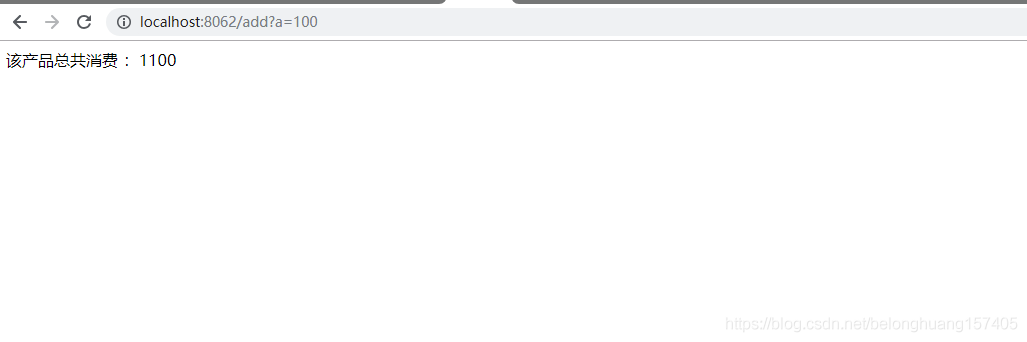
出现如上结果即为调用成功
第四步 dubbo管理平台
dubbo运维旧版地址: https://github.com/apache/incubator-dubbo-ops/tree/master
1.本文将运维项目代码下载放于 D:learnplaceincubator-dubbo-ops
2.这里需要修改一个配置D:learnplaceincubator-dubbo-opsdubbo-adminsrcmain esourcesapplication.properties
# # Licensed to the Apache Software Foundation (ASF) under one or more # contributor license agreements. See the NOTICE file distributed with # this work for additional information regarding copyright ownership. # The ASF licenses this file to You under the Apache License, Version 2.0 # (the "License"); you may not use this file except in compliance with # the License. You may obtain a copy of the License at # # http://www.apache.org/licenses/LICENSE-2.0 # # Unless required by applicable law or agreed to in writing, software # distributed under the License is distributed on an "AS IS" BASIS, # WITHOUT WARRANTIES OR CONDITIONS OF ANY KIND, either express or implied. # See the License for the specific language governing permissions and # limitations under the License. # server.port=8001 #服务器端口 server.port spring.velocity.cache=false spring.velocity.charset=UTF-8 spring.velocity.layout-url=/templates/default.vm spring.messages.fallback-to-system-locale=false spring.messages.basename=i18n/message spring.root.password=root spring.guest.password=guest #访问的密码配置 spring.root.password spring.guest.password #dubbo.registry.address=zookeeper://127.0.0.1:2181 dubbo.registry.address=zookeeper://125.77.116.145:2182 #zookeeper地址
3.在D:learnplaceincubator-dubbo-opsdubbo-admin目录下 ,进入cmd窗口执行
mvn claen package 打包项目,
4.然后进入D:learnplaceincubator-dubbo-opsdubbo-admin arget ,进入cmd窗口执行
java -jar dubbo-admin-0.0.1-SNAPSHOT.jar 运行项目
5.启动成功后 浏览器访问http://localhost:8001 输入账号:root / 密码:root 即可。

1.各个软件版本对应
versions
Java
Spring Boot
Dubbo
0.2.0
1.8+
2.0.x
2.6.2 +
0.1.1
1.7+
1.5.x
2.6.2 +