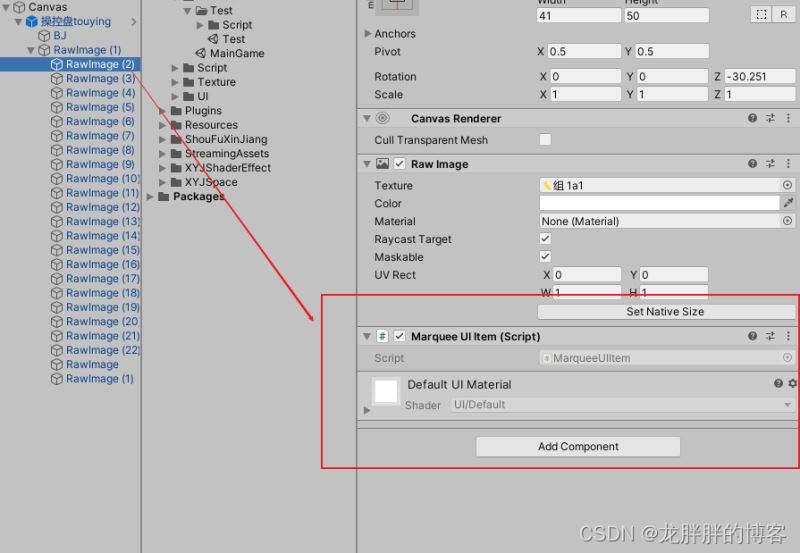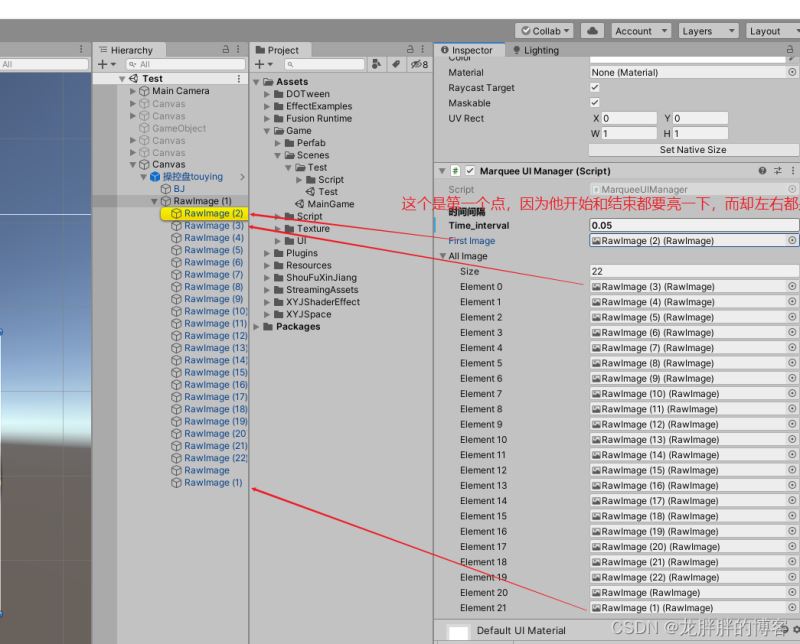using System.Collections;
using System.Collections.Generic;
using UnityEngine;
using UnityEngine.UI;
using DG.Tweening;
public class MarqueeUIItem : MonoBehaviour
{
private RawImage m_RawImage;
private string thisIndex;
private Coroutine m_coroutine;
private void Start()
{
m_RawImage = GetComponent<RawImage>();
thisIndex = transform.GetSiblingIndex().ToString();
}
public void UpdateImageColorA()
{
KillDOTween();
m_RawImage.color = Color.white;
m_coroutine= StartCoroutine(ShowUI());
}
private IEnumerator ShowUI()
{
yield return new WaitForSeconds(0.1F);
m_RawImage.DOColor(Color.clear, 1.5f).SetId(thisIndex);
}
public void KillDOTween()
{
if (DOTween.IsTweening(thisIndex))
{
if (m_coroutine != null)
{
StopCoroutine(m_coroutine);
}
DOTween.Kill(thisIndex);
}
}
}
using System.Collections;
using System.Collections.Generic;
using UnityEngine;
using UnityEngine.UI;
public class MarqueeUIManager : MonoBehaviour
{
[Header("时间间隔")]
public float time_interval=0.05f;
public RawImage m_firstImage;
public RawImage[] m_allImage;
private Coroutine m_LeftCor;
private Coroutine m_RightCor;
private void Start()
{
m_firstImage.color=Color.clear;
for (int i = 0; i < m_allImage.Length; i++)
{
m_allImage[i].color=Color.clear;
}
}
private void Update()
{
if (Input.GetKeyDown(KeyCode.L))
{
LeftRotationUI();
}
if (Input.GetKeyDown(KeyCode.R))
{
RightRotationUI();
}
}
private void LeftRotationUI()
{
if (m_RightCor != null)
{
StopCoroutine(m_RightCor);
}
if(m_LeftCor!=null)
{
StopCoroutine(m_LeftCor);
}
m_LeftCor = StartCoroutine(LeftRoatation());
}
private void RightRotationUI()
{
if (m_LeftCor != null)
{
StopCoroutine(m_LeftCor);
}
if (m_RightCor != null)
{
StopCoroutine(m_RightCor);
}
m_RightCor = StartCoroutine(RightRoatation());
}
private IEnumerator LeftRoatation()
{
KillAllDOTween();
yield return new WaitForSeconds(0.01f);
m_firstImage.GetComponent<MarqueeUIItem>().UpdateImageColorA();
yield return new WaitForSeconds(time_interval);
for (int i = m_allImage.Length-1; i > -1; i--)
{
m_allImage[i].GetComponent<MarqueeUIItem>().UpdateImageColorA();
yield return new WaitForSeconds(time_interval);
}
yield return new WaitForSeconds(time_interval);
m_firstImage.GetComponent<MarqueeUIItem>().UpdateImageColorA();
}
private IEnumerator RightRoatation()
{
KillAllDOTween();
yield return new WaitForSeconds(0.01f);
m_firstImage.GetComponent<MarqueeUIItem>().UpdateImageColorA();
yield return new WaitForSeconds(time_interval);
for (int i = 0; i < m_allImage.Length; i++)
{
m_allImage[i].GetComponent<MarqueeUIItem>().UpdateImageColorA();
yield return new WaitForSeconds(time_interval);
}
yield return new WaitForSeconds(time_interval);
m_firstImage.GetComponent<MarqueeUIItem>().UpdateImageColorA();
}
private void KillAllDOTween()
{
m_firstImage.GetComponent<MarqueeUIItem>().KillDOTween();
m_firstImage.color = Color.clear;
for (int i = 0; i < m_allImage.Length; i++)
{
m_allImage[i].GetComponent<MarqueeUIItem>().KillDOTween();
m_allImage[i].color = Color.clear;
}
}
}
设置