运行命令create-react-app antd-react创建新项目:
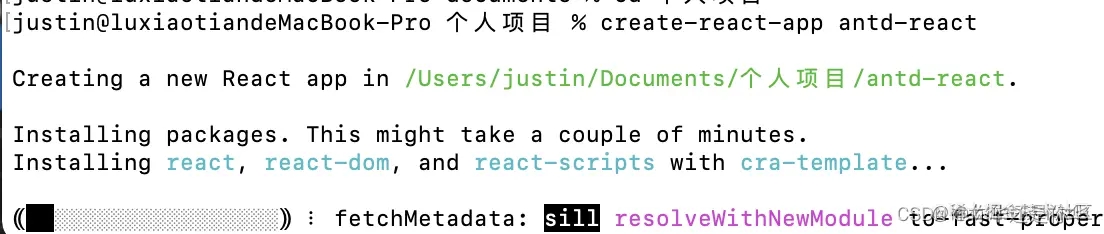
运行命令npm i antd安装:

使用:
import React from 'react'
import ReactDOM from 'react-dom'
import 'antd/dist/antd.css';
import { Button } from 'antd';
ReactDOM.render(
<div>
<Button type="primary">Primary Button</Button>
</div>,
document.getElementById("root"));
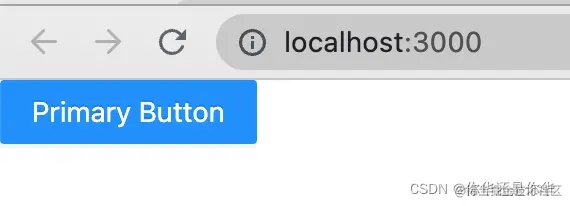
每次修改一个immutable对象时都会创建一个新的不可变的对象,在新对象上操作并不会影响到原对象的数据。
1、Object.assign或者... 只是一级属性赋值,比浅拷贝多拷贝了一层而已。
2、const obj1 = JSON.parse(JSON.stringify(obj)) 数组,对象都好用(缺点:不能有字段为undefined)。
immutable实现的原料是Persistent Data Structure(持久化数据结构),也就是使用旧数据创建新数据时,要保准旧数据同时可用且不变。同时为了避免deepCopy把所有节点都复制一遍带来的性能损耗,immutable使用了structural sharing(结构共享),即如果对象树中一个节点发生变化,只修改这个节点和受它影响的父节点,其它节点则进行共享。
安装输入命令npm i immutable:
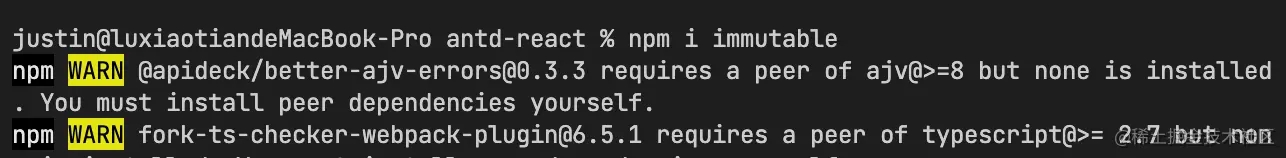
map使用(map只能套一层,如果属性还是对象或者数组的话就再套一层):
import React from 'react'
import { createRoot } from 'react-dom/client';
import 'antd/dist/antd.css'
import { Button } from 'antd'
import {Map} from 'immutable'
var obj = {
name: 'immutable'
}
var oldObj = Map(obj)
console.log(oldObj)
// 更改值
var newObj = oldObj.set('name', 'react')
// 1.获取值:get获取
console.log(oldObj.get('name'), newObj.get('name'))
// 2.获取值:普通对象
console.log(oldObj.toJS(), newObj.toJS())
const container = document.getElementById('root')
const root = createRoot(container)
root.render(
<div>
<Button type="primary">Primary Button</Button>
</div>
)
效果:

state中使用:
import React, { Component } from 'react'
import { Map } from 'immutable'
export default class imMap extends Component {
state = {
info: Map({
name: 'immutable',
key: 100
})
}
render() {
return (
<div>
<button onClick={() => {
this.setState({
info: this.state.info.set('name', 'react').set('key', 101)
})
}}>onclick</button>
{this.state.info.get('name')} --
{this.state.info.get('key')}
</div>
)
}
}
可以看到多个值时,immutable可以链式操作。
import React, { Component } from 'react'
import {List} from 'immutable'
var arr = List([1,2,3])
var arr1 = arr.push(4)
var arr2 = arr1.concat([5])
console.log(arr.toJS(), arr1.toJS(), arr2.toJS())
export default class ImList extends Component {
render() {
return (
<div>ImList</div>
)
}
}
效果:
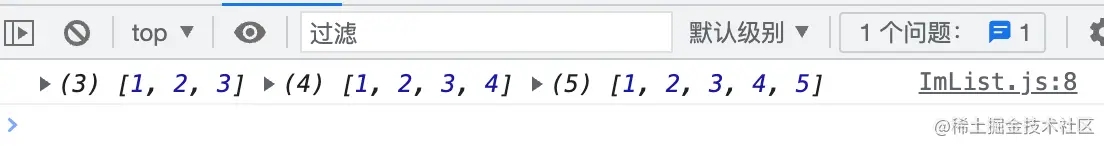
在实际开发中我们的state中数据结构一般来自后端返回的,那么我们将使用formJS:
import React, { Component } from 'react'
import { fromJS } from 'immutable'
export default class ImFromJs extends Component {
state = {
info: fromJS({
list: ['1', '2', '3'],
obj: {
name: 'immutable',
key: 100,
}
})
}
render() {
return (
<div>ImFromJs
<div><button onClick={() => {
this.setState({
info: this.state.info.setIn(['obj', 'name'], 'react')
})
}}>改变标题</button></div>
<div><button onClick={() => {
this.setState({
info: this.state.info.updateIn(['list'], (oldList) => {
return oldList.push(oldList._tail.array.length + 1)
})
})
}}>改变数组</button></div>
<div>{this.state.info.getIn(['obj', 'name'])}</div>
<div>
<ul>
{
this.state.info.get('list').map((item, index) => {
return <li key={index}>{item}
<button onClick={() => {
this.setState({
info: this.state.info.updateIn(['list'], (oldList) => {
return oldList.splice(index, 1)
})
})
}}>del</button>
</li>
})
}
</ul>
</div>
</div>
)
}
}
效果:
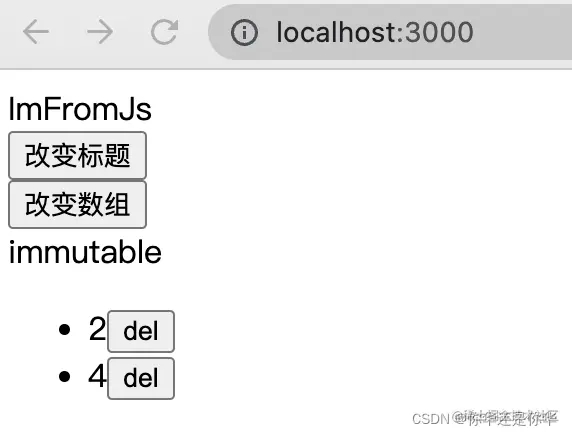


在学习React的路上,如果你觉得本文对你有所帮助的话,那就请关注点赞评论三连吧,谢谢,你的肯定是我写博的另一个支持。