需要实现的需求如下
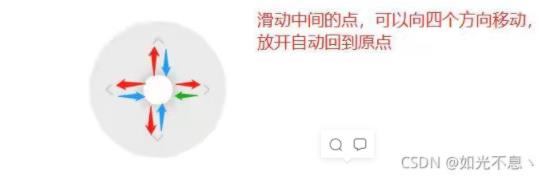
直接上代码
HTML:
<div class="container" id="container"> <div class="controlDiv" id="controlDiv"> <div class="centerCircle" id="centerCircle" @touchstart="start" @touchmove="move" @touchend="end"> </div> </div> </div>
javascript:
import {defineComponent, onMounted} from "vue";
export default defineComponent({
setup(prop,content) {
let controlDiv ='' //控制器容器元素
let circleDiv = '' //中心圆元素
//最大宽高
let maxW = 0
let maxH = 0
//初始触摸点
let oL = 0
let oT = 0
//相对屏幕的初始触摸点
let touchClientX = 0
let touchClientY = 0
onMounted(() => {
controlDiv = document.querySelector('#controlDiv') //控制器容器元素
circleDiv = document.querySelector('#centerCircle') //中心圆元素
console.log(circleDiv.offsetWidth, circleDiv.offsetHeight)
//限制最大宽高,不让滑块出去
maxW = controlDiv.offsetWidth
maxH = controlDiv.offsetHeight
})
//手指触摸开始,记录div的初始位置
const start = (e) => {
var ev = e || window.event;
var touch = ev.targetTouches[0];
//初始位置
oL = touch.clientX - circleDiv.offsetLeft
oT = touch.clientY - circleDiv.offsetTop
touchClientX = touch.clientX
touchClientY = touch.clientY
console.log(oL, oT)
//阻止浏览器滑动默认行为
document.addEventListener('touchmove', defaultEvent, { passive: false })
}
//手指滑动并改变滑块位置
const move = (e) => {
var ev = e || window.event
var touch = ev.targetTouches[0]
var oLeft = touch.clientX - oL
var oTop = touch.clientY - oT
//判断是否超出边界
if(oLeft - 30 < 0) {
oLeft = 30
} else if(oLeft + 30 >= maxW) {
oLeft = maxW-30
}
if(oTop - 30 < 0) {
oTop = 30
} else if(oTop + 30 >= maxH) {
oTop = maxH-30
}
//通过正切函数
let tan = (150 - oTop)/(oLeft - 150)
// console.log(tan)
// circleDiv.style.transition = '.1s all' //动画效果(体验不佳,不建议使用)
//判断中心位置上下左右20px范围可随意滑动
if(Math.abs(oLeft - 150) >= 20 || Math.abs(150 - oTop)>= 20){
// 通过正切函数判断滑块该在X轴上移动或是y轴上移动
if((tan <= -1) || (tan >= 1)){ //y轴
circleDiv.style.top = oTop + 'px'
circleDiv.style.left = 150 + 'px'
}else if((tan > -1) || (tan < 1)){ //x轴
circleDiv.style.top = 150 + 'px'
circleDiv.style.left = oLeft + 'px'
}
}else{
circleDiv.style.top = oTop + 'px'
circleDiv.style.left = oLeft + 'px'
}
}
//手指抬起
const end = (e) => {
//回弹初始点
circleDiv.style.left = (touchClientX - oL) + 'px'
circleDiv.style.top = (touchClientY - oT) + 'px'
//恢复浏览器滑动默认行为
document.removeEventListener("touchmove", defaultEvent, { passive: true })
}
//阻止默认事件
function defaultEvent(e) {
e.preventDefault();
}
return { start, move, end }
}
});CSS:
.controlDiv{
position: relative;
width: 300px;
height: 300px;
background: #ebebeb;
margin: 200px auto;
border-radius: 50%;
}
.centerCircle{
width: 65px;
height: 65px;
background: #fff;
position: absolute;
top: 50%;
left: 50%;
transform: translate(-50%, -50%);
border-radius: 50%;
box-shadow:0px 0px 30px #a7a7a7;
}