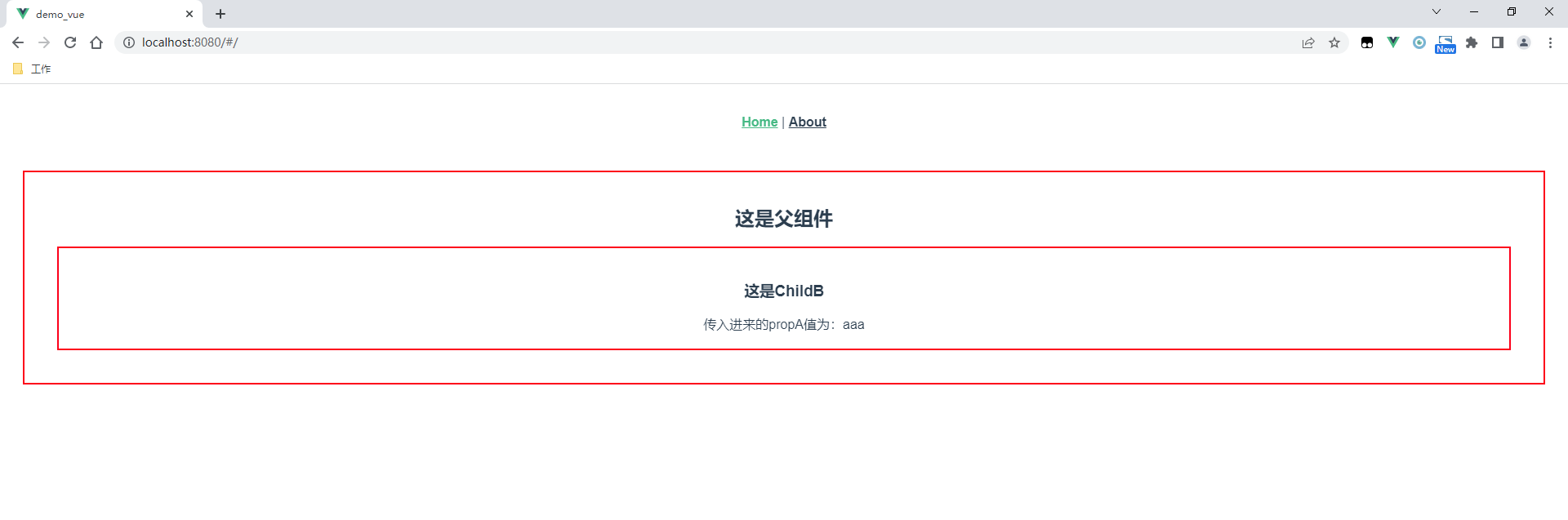本文介绍Vue的动态组件的用法。
在Vue中,可以通过component标签的is属性动态指定标签,例如:
<component :is="componentName"></component>
此时,componentName的值是什么,就会引入什么组件。
https://v2.cn.vuejs.org/v2/guide/components.html#动态组件
router/index.js
import Vue from 'vue'
import VueRouter from 'vue-router'
import Parent from '../components/Parent'
Vue.use(VueRouter)
const routes = [
{
path: '/',
name: 'Parent',
component: Parent
}
]
const router = new VueRouter({
routes
})
export default routercomponents/Parent.vue
<template>
<div class="outer">
<h2>这是父组件</h2>
<component :is="componentName" :propA="propAValue"></component>
</div>
</template>
<script>
import ChildA from './ChildA'
import ChildB from './ChildB'
export default {
name: 'Parent',
components: { ChildA, ChildB },
data () {
return {
componentName: 'ChildB',
propAValue: 'aaa'
}
}
}
</script>
<style scoped>
.outer {
margin: 20px;
border: 2px solid red;
padding: 20px;
}
</style>components/ChildA.vue
<template>
<div class="outer">
<h3>这是ChildA</h3>
<div>传入进来的propA值为:{{propA}}</div>
</div>
</template>
<script>
export default {
name: 'ChildA',
props: ['propA']
}
</script>
<style scoped>
.outer {
margin: 20px;
border: 2px solid blue;
padding: 20px;
}
</style>components/ChildA.vue
<template>
<div class="outer">
<h3>这是ChildB</h3>
<div>传入进来的propA值为:{{propA}}</div>
</div>
</template>
<script>
export default {
name: 'ChildB',
props: ['propA']
}
</script>
<style scoped>
.outer {
margin: 20px;
border: 2px solid blue;
padding: 20px;
}
</style>测试