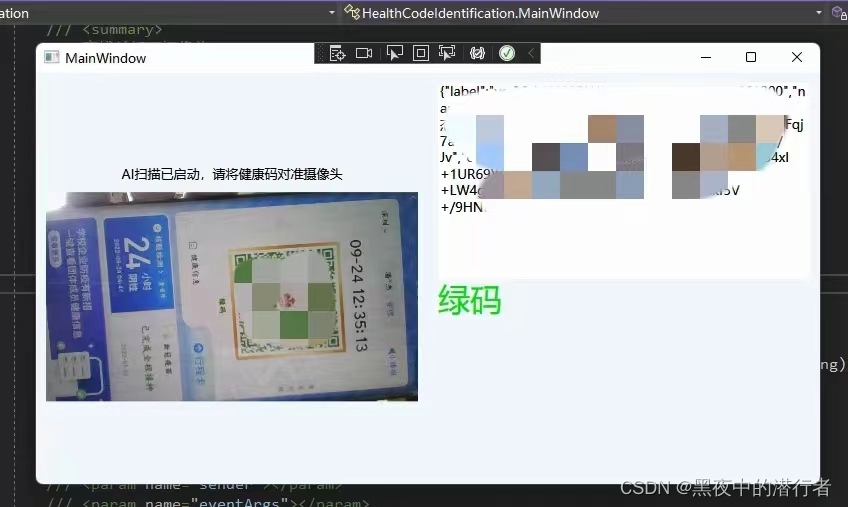以识别粤康码识别为例。现在的深圳进出小区、商场、办公楼、乘坐公共交通工具等都需要出示并扫描健康码,也被称之为“电子哨兵”。不多说那个用的是一般的扫码枪。
调度摄像头选择使用 AForge.NET
AForge.NET 是一个专门为开发者和研究者基于C#框架设计的,他包括计算机视觉与人工智能,图像处理,神经网络,遗传算法,机器学习,模糊系统,机器人控制等领域。AForge.Net 是C#的一个图像计算机视觉库,该库是一个开源项目,提供很多图像的处理,和视频处理功能。
官方地址:http://www.aforgenet.com/
需要引入三个NuGet包:
如何使用这里先不介绍,后面有完整代码
需要的NuGet包:ZXing.Net
ZXing.Net 是由 Google ZXing 移植并优化改进而来的。
Google ZXing 是目前一个常用的基于Java实现的多种格式的1D/2D条码图像处理库。
这支持的编码方式种类相对齐全,并且支持可移植库。
如何使用这里先不介绍,后面有完整代码
<Window
x:Class="HealthCodeIdentification.MainWindow"
xmlns="http://schemas.microsoft.com/winfx/2006/xaml/presentation"
xmlns:x="http://schemas.microsoft.com/winfx/2006/xaml"
xmlns:d="http://schemas.microsoft.com/expression/blend/2008"
xmlns:local="clr-namespace:HealthCodeIdentification"
xmlns:mc="http://schemas.openxmlformats.org/markup-compatibility/2006"
Title="MainWindow"
Width="800"
Height="450"
WindowStartupLocation="CenterScreen"
mc:Ignorable="d">
<Grid Background="AliceBlue">
<Grid.ColumnDefinitions>
<ColumnDefinition />
<ColumnDefinition />
</Grid.ColumnDefinitions>
<StackPanel
Grid.Column="0"
Margin="10"
VerticalAlignment="Center">
<TextBlock
x:Name="txtTips"
Margin="0,10"
HorizontalAlignment="Center" />
<Image x:Name="imageVideo" />
</StackPanel>
<Grid Grid.Column="1" Margin="10">
<Grid.RowDefinitions>
<RowDefinition />
<RowDefinition />
</Grid.RowDefinitions>
<TextBox
x:Name="txtInfo"
BorderThickness="0"
TextWrapping="Wrap" />
<TextBlock
x:Name="txtCodeColor"
Grid.Row="1"
FontSize="32">
<TextBlock.Style>
<Style TargetType="TextBlock">
<Style.Triggers>
<Trigger Property="Text" Value="绿码">
<Setter Property="Foreground" Value="#0d0" />
</Trigger>
<Trigger Property="Text" Value="黄码">
<Setter Property="Foreground" Value="Yellow" />
</Trigger>
<Trigger Property="Text" Value="红码">
<Setter Property="Foreground" Value="Red" />
</Trigger>
</Style.Triggers>
</Style>
</TextBlock.Style>
</TextBlock>
</Grid>
</Grid>
</Window>
using AForge.Video.DirectShow;
using Newtonsoft.Json;
using System;
using System.Drawing;
using System.Drawing.Imaging;
using System.IO;
using System.Threading;
using System.Threading.Tasks;
using System.Windows;
using System.Windows.Media.Imaging;
using ZXing;
namespace HealthCodeIdentification
{
/// <summary>
/// MainWindow.xaml 的交互逻辑
/// </summary>
public partial class MainWindow : Window
{
private FilterInfoCollection _videoDevices;
private VideoCaptureDevice _videoSource;
public MainWindow()
{
InitializeComponent();
Loaded += MainWindow_Loaded;
Closed += MainWindow_Closed;
}
private void MainWindow_Loaded(object sender, RoutedEventArgs e)
{
OpenVideoCaptureDevice();
}
private void MainWindow_Closed(object sender, EventArgs e)
{
if (_videoSource is null) return;
_videoSource.SignalToStop();
}
/// <summary>
/// 查找并打开摄像头
/// </summary>
private void OpenVideoCaptureDevice()
{
_videoDevices = new FilterInfoCollection(FilterCategory.VideoInputDevice);
if (_videoDevices.Count > 0)
{
_videoSource = new VideoCaptureDevice(_videoDevices[0].MonikerString);
_videoSource.NewFrame += _camera_NewFrame;
_videoSource.Start();
txtTips.Text = "AI扫描已启动,请将健康码对准摄像头";
return;
}
MessageBox.Show("请连接摄像头!", "提示", MessageBoxButton.OK, MessageBoxImage.Warning);
}
/// <summary>
/// 加载视频
/// </summary>
/// <param name="sender"></param>
/// <param name="eventArgs"></param>
private async void _camera_NewFrame(object sender, AForge.Video.NewFrameEventArgs eventArgs)
{
var image = eventArgs.Frame.Clone();
Image videoImage = (Bitmap)image;
Bitmap bitmapImage = (Bitmap)image;
//image.RotateFlip(RotateFlipType.RotateNoneFlipX); // 设置图像旋转
Graphics g = Graphics.FromImage(videoImage);
//SolidBrush brush = new SolidBrush(Color.Red);
//g.DrawString($"时间:{DateTime.Now:yyyy年MM月dd日 HH时mm分ss秒}", new Font("Arial", 18), brush, new PointF(5, 5));
//brush.Dispose();
//g.Dispose();
MemoryStream ms = new MemoryStream();
videoImage.Save(ms, ImageFormat.Bmp);
ms.Seek(0, SeekOrigin.Begin);
BitmapImage bi = new BitmapImage();
bi.BeginInit();
bi.StreamSource = ms;
bi.EndInit();
bi.Freeze();
await Dispatcher.BeginInvoke(new ThreadStart(async delegate
{
imageVideo.Source = bi;
await QRCodeReader(bitmapImage);
}));
}
private async Task<Task> QRCodeReader(Bitmap bitmap)
{
await Dispatcher.BeginInvoke(new ThreadStart(delegate
{
BarcodeReader barcodeReader = new BarcodeReader();
var result = barcodeReader.Decode(bitmap);
if (result != null)
{
txtInfo.Text = result.ToString();
if (result.ToString().StartsWith("{"))
{
var data = JsonConvert.DeserializeObject<CodeData>(result.ToString());
switch (data.c.ToUpper())
{
case "G":
txtCodeColor.Text = "绿码";
break;
case "Y":
txtCodeColor.Text = "黄码";
break;
case "R":
txtCodeColor.Text = "红码";
break;
}
}
}
}));
return Task.CompletedTask;
}
}
public class CodeData
{
public string label { get; set; }
public string cid { get; set; }
public string cidtype { get; set; }
public string name { get; set; }
public string phone { get; set; }
public string encode { get; set; }
/// <summary>
/// 颜色,绿码G,黄码Y,红码R
/// </summary>
public string c { get; set; }
public string t { get; set; }
public string v { get; set; }
public string s { get; set; }
}
}