首先说明目前我只完成了本地测试,因还没确定技术选型所以暂无项目应用,先做一下储备,后续项目应用的话这篇文章会持续更新。
监控设备播放效果如下:基于公司环境测试了大华和海康的监控设备(H264编码)可以正确播放

https://github.com/mpromonet/webrtc-streamer/releases


如下图则启动成功,此时在浏览器访问127.0.0.1:8000可以看到本机监控画面
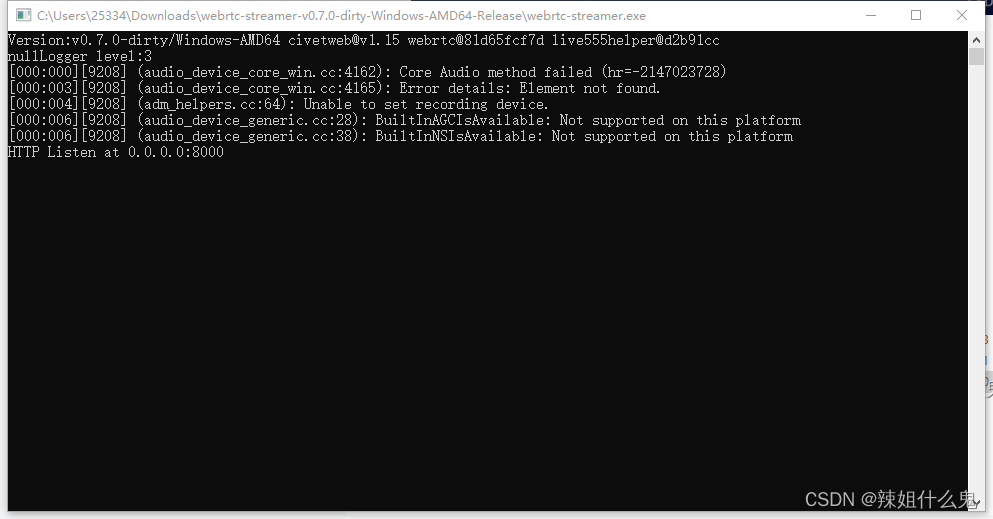

在index.html文件里引入这两个js文件

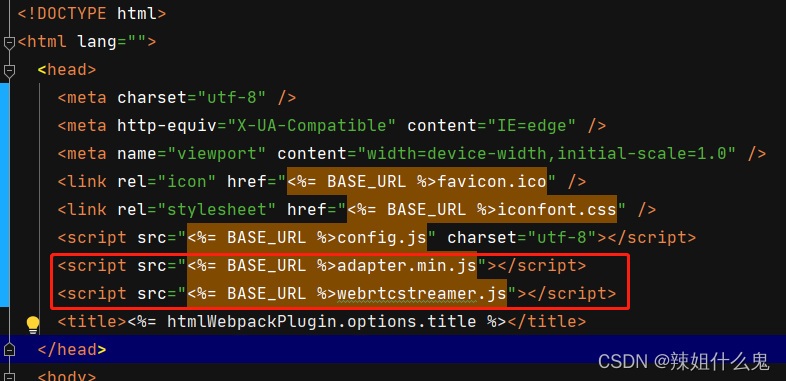
注意:第三步在本机启动服务所以 new WebRtcStreamer(id,serverUrl)中URL传入127.0.0.1端口可
见第三步截图为8000;各监控设备厂商有自己的RTSP地址格式connect要传入正确的rtsp地址。
<template>
<div>
<el-button @click="handleChange">切换</el-button>
<video id="video" autoplay width="900" height="900"></video>
</div>
</template>
<script>
export default {
name: 'index1',
data() {
return {
webRtcServer: null
}
},
mounted() {
//video:需要绑定的video控件ID
//127.0.0.1:8000:启动webrtc-streamer的设备IP和端口,默认8000
this.webRtcServer = new WebRtcStreamer('video', location.protocol + '//127.0.0.1:8000')
//需要查看的rtsp地址
this.webRtcServer.connect('rtsp://user:password@ip:port/cam/realmonitor?channel=1&subtype=0')
//rtsp://user:password@ip:port/h264/ch1/main/av_stream--海康
//rtsp://user:password@ip:port/cam/realmonitor?channel=1&subtype=0--大华
},
beforeDestroy() {
this.webRtcServer.disconnect()
this.webRtcServer = null
},
methods: {
handleChange() {
this.webRtcServer.connect('rtsp://user:password@ip:port/h264/ch1/main/av_stream')
}
}
}
</script>
<style scoped></style>以上为本机测试webrtc-streamer实现实时视频播放效果的全过程,后续还要验证服务器运行服务、局域网公网访问以及性能等。