说明
本文用示例介绍Vue中事件传参的方法。
Vue的事件用法为:v-on:click="xxx"。可以用@click="xxx"来简写。
本处采用click这个事件进行展示,其他的事件也是一样的。
官网
<!doctype html>
<html lang="en">
<head>
<meta charset="UTF-8">
<title>this is title</title>
</head>
<body>
<div id="app">
<button @click="clickHere('hello')">点我</button>
</div>
<script src="js/vue.js"></script>
<script>Vue.config.productionTip = false</script>
<script>
let vm = new Vue({
el: '#app',
methods: {
clickHere: function (param1) {
console.log("参数:");
console.log(param1);
}
}
})
</script>
</body>
</html>结果
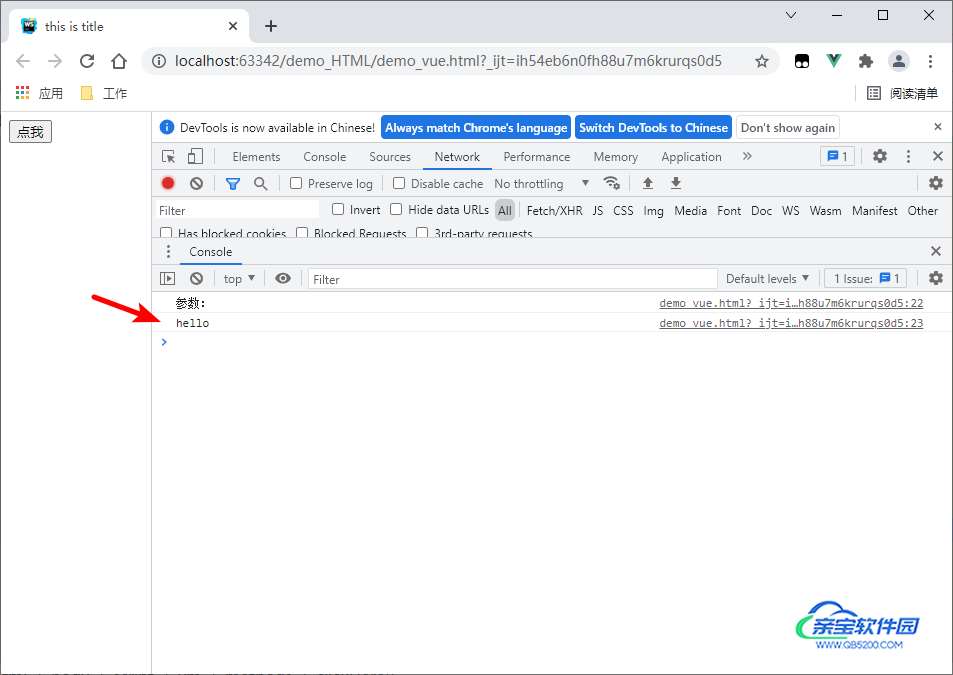
不指定参数时,默认会传递事件。当然也可以通过$event来传递事件。
<!doctype html>
<html lang="en">
<head>
<meta charset="UTF-8">
<title>this is title</title>
</head>
<body>
<div id="app">
<button @click="clickHere">点我</button>
<!--等价于下边这个-->
<!--<button @click="clickHere($event)">点我</button>-->
</div>
<script src="js/vue.js"></script>
<script>Vue.config.productionTip = false</script>
<script>
let vm = new Vue({
el: '#app',
methods: {
clickHere: function (e) {
console.log("事件:");
console.log(e);
}
}
})
</script>
</body>
</html>
结果
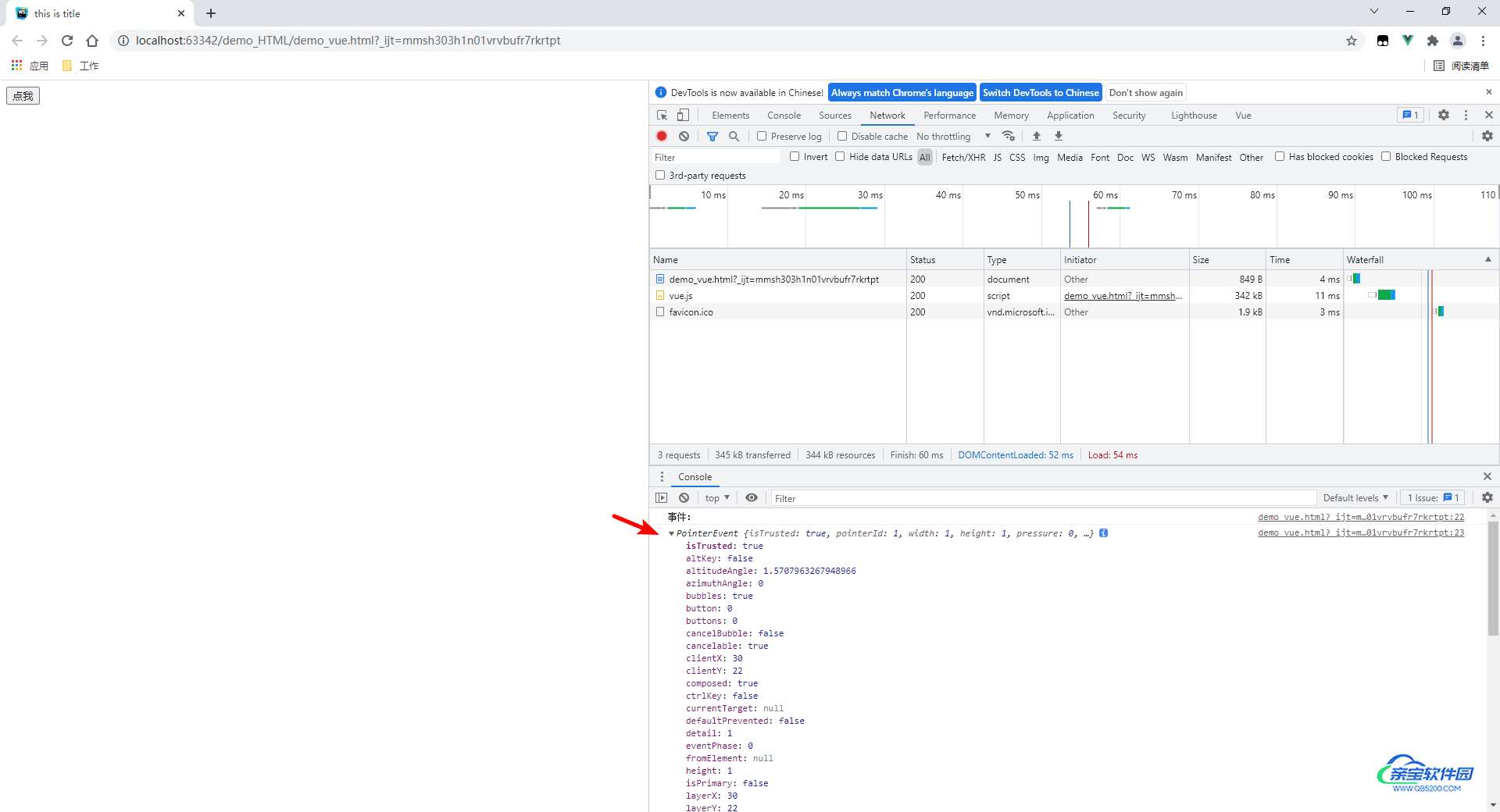
<!doctype html>
<html lang="en">
<head>
<meta charset="UTF-8">
<title>this is title</title>
</head>
<body>
<div id="app">
<button @click="clickHere($event, 'hello')">点我</button>
</div>
<script src="js/vue.js"></script>
<script>Vue.config.productionTip = false</script>
<script>
let vm = new Vue({
el: '#app',
methods: {
clickHere: function (event, param1) {
console.log("事件:");
console.log(event);
console.log("参数:");
console.log(param1);
}
}
})
</script>
</body>
</html>
结果

<!doctype html>
<html lang="en">
<head>
<meta charset="UTF-8">
<title>this is title</title>
</head>
<body>
<div id="app">
<div v-for="hero in heros">
<button @click="clickHere(hero.name)">点我</button>
</div>
</div>
<script src="js/vue.js"></script>
<script>Vue.config.productionTip = false</script>
<script>
let vm = new Vue({
el: '#app',
methods: {
clickHere: function (param1) {
console.log("参数:");
console.log(param1);
}
},
data: {
heros: [{
name: "Iron Man",
age: 30
}, {
name: "Captain America",
age: 40
}]
}
})
</script>
</body>
</html>
结果
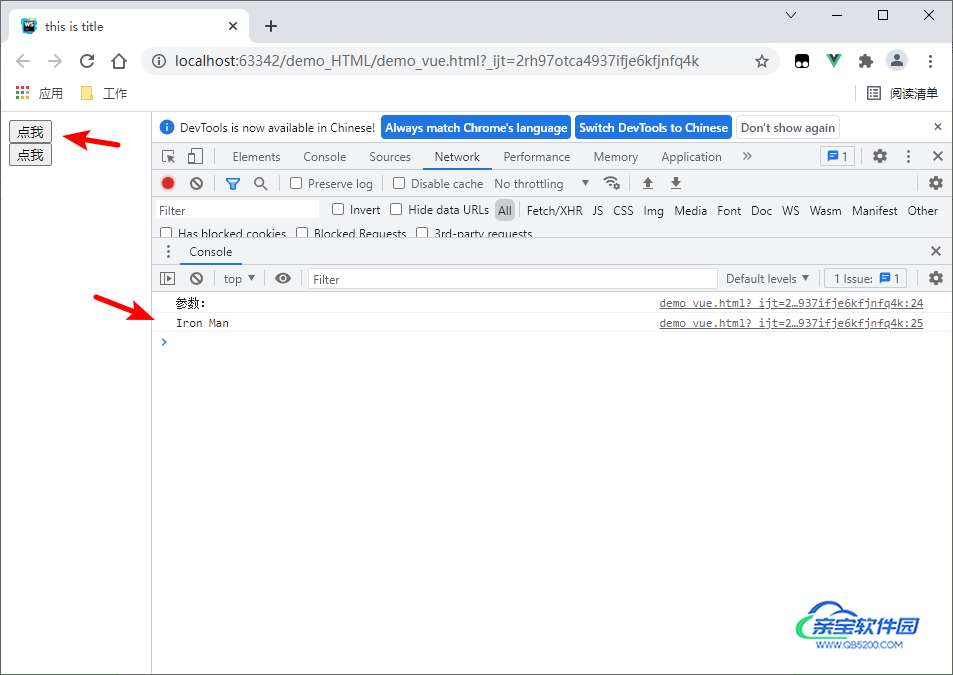
动态参数(从全局数据取值)
<!doctype html>
<html lang="en">
<head>
<meta charset="UTF-8">
<title>this is title</title>
</head>
<body>
<div id="app">
<button @click="clickHere({message})">点我</button>
</div>
<script src="js/vue.js"></script>
<script>Vue.config.productionTip = false</script>
<script>
let vm = new Vue({
el: '#app',
methods: {
clickHere: function (param1) {
console.log("参数:");
console.log(param1);
}
},
data: {
message: "hello world"
}
})
</script>
</body>
</html>
结果

其他网址