有一个需求, 需要从数据库中导出两张表的数据到同一个excel中
鉴于是临时的业务需求, 直接使用Navicat 进行查询并导出数据.
数据涉及到三张表
CREATE TABLE `bigdata_qiye` ( `id` bigint(64) NOT NULL COMMENT '主键', `tenant_id` varchar(12) DEFAULT '000000' COMMENT '租户ID', `registration_type` int(2) DEFAULT NULL COMMENT '注册类型(1.国有,2.民营,3.外资)', PRIMARY KEY (`id`) USING BTREE, KEY `bigdata_qiye_tenant_id` (`tenant_id`) USING BTREE, KEY `bigdata_qiye_id` (`id`) USING BTREE ) ENGINE=InnoDB DEFAULT CHARSET=utf8mb4 ROW_FORMAT=DYNAMIC COMMENT='申报企业表';
CREATE TABLE `bigdata_qiye_report` ( `id` bigint(64) NOT NULL COMMENT '主键', `tenant_id` varchar(12) DEFAULT '000000' COMMENT '租户ID', `qiye_id` bigint(64) DEFAULT '0' COMMENT '企业扩展信息', `revenue` double(16,2) DEFAULT NULL COMMENT '营收', PRIMARY KEY (`id`) USING BTREE, KEY `bqr_qiye_id` (`qiye_id`) USING BTREE, KEY `bgr_tenant_id` (`tenant_id`) USING BTREE ) ENGINE=InnoDB DEFAULT CHARSET=utf8mb4 ROW_FORMAT=DYNAMIC COMMENT='企业申报信息表';
CREATE TABLE `bigdata_tech_improve_impl` ( `id` bigint(64) unsigned zerofill NOT NULL COMMENT '主键', `tenant_id` varchar(12) DEFAULT '000000' COMMENT '租户ID', `qiye_id` bigint(64) DEFAULT '0' COMMENT '企业扩展信息', `total_input` decimal(64,2) DEFAULT NULL COMMENT '总投资', PRIMARY KEY (`id`) USING BTREE ) ENGINE=InnoDB DEFAULT CHARSET=utf8mb4 ROW_FORMAT=DYNAMIC COMMENT='技改项目实施情况表';
需要合并导出 bigdata_qiye_report 表与 bigdata_tech_improve_impl 表的数据
表 bigdata_qiye 与表 bigdata_qiye_report 是 一对多的关系
表 bigdata_qiye 与表 bigdata_tech_improve_impl 也是 一对多的关系
表 bigdata_qiye_report 与表 bigdata_tech_improve_impl 没有关联关系
希望导出的excel格式

所以, 如果用链接查询的话产生的结果会偏差
比如这样
select bq.registration_type , bqr.revenue, btii.total_input from bigdata_qiye bq left join bigdata_qiye_report bqr on bqr.qiye_id = bq.id left join bigdata_tech_improve_impl btii on btii.qiye_id = bq.id
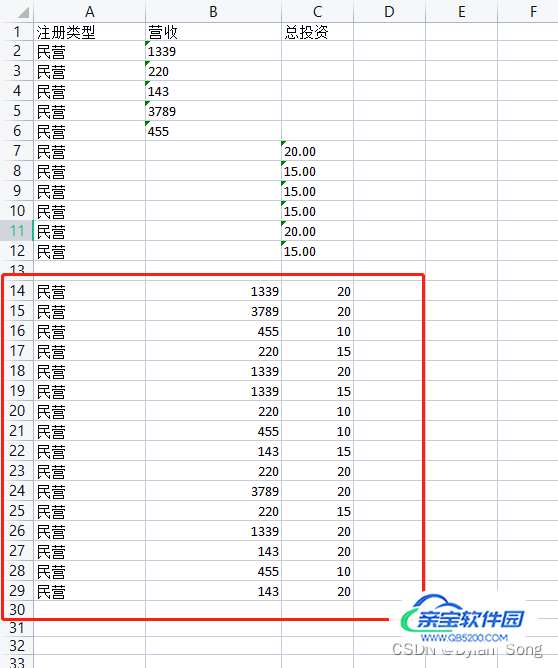
会产生许多的重复数据 .
解决方法
使用 union(对结果集去重) 或者 union all(不去重) 关键字 将两个 select 语句的结果作为一个整体显示出来
第一个sql
select case bq.registration_type when 1 then '国有' when 2 then '民营' when 3 then '外资' else '' end as '注册类型', bqr.revenue as '营收' from bigdata_qiye bq left join bigdata_qiye_report bqr on bqr.qiye_id = bq.id
第二个sql
select case bq.registration_type when 1 then '国有' when 2 then '民营' when 3 then '外资' else '' end as '注册类型', btii.total_input as '总资产' from bigdata_qiye bq left join bigdata_tech_improve_impl btii on btii.qiye_id = bq.id
合并 SQL
(select case bq.registration_type when 1 then '国有' when 2 then '民营' when 3 then '外资' else '' end as '注册类型', bqr.revenue as '营收' from bigdata_qiye bq left join bigdata_qiye_report bqr on bqr.qiye_id = bq.id) union all (select case bq.registration_type when 1 then '国有' when 2 then '民营' when 3 then '外资' else '' end as '注册类型' btii.total_input as '总资产' from bigdata_qiye bq left join bigdata_tech_improve_impl btii on btii.qiye_id = bq.id)
执行, 报错
原因: 使用 union 关键字时, 必须要保证两张表的字段一模一样(包括顺序)
所以 修改sql
sql _1 修改
select case bq.registration_type when 1 then '国有' when 2 then '民营' when 3 then '外资' else '' end as '注册类型', bqr.revenue as '营收', '' as '总资产' from bigdata_qiye bq left join bigdata_qiye_report bqr on bqr.qiye_id = bq.id
sql_2修改
select case bq.registration_type when 1 then '国有' when 2 then '民营' when 3 then '外资' else '' end as '注册类型', '' as '营收', btii.total_input as '总资产' from bigdata_qiye bq left join bigdata_tech_improve_impl btii on btii.qiye_id = bq.id
合并SQL
(select case bq.registration_type when 1 then '国有' when 2 then '民营' when 3 then '外资' else '' end as '注册类型', bqr.revenue as '营收', '' as '总资产' from bigdata_qiye bq left join bigdata_qiye_report bqr on bqr.qiye_id = bq.id) union all (select case bq.registration_type when 1 then '国有' when 2 then '民营' when 3 then '外资' else '' end as '注册类型', '' as '营收', btii.total_input as '总资产' from bigdata_qiye bq left join bigdata_tech_improve_impl btii on btii.qiye_id = bq.id)
查询结果
