本篇文章分享一下我在实际开发
Vue项目时遇到的需要 —— 全局菜单搜索。全局菜单搜索本质是router的使用,该功能已经实现,接下来分享一下开发心得。
首先需要过滤出符合条件的路由信息,过滤的条件包含两个:
hidden: false)title 属性代码展示:
/**
* 筛选出可以在侧边栏显示的路由
* @param routes 路由
* @param basePath 路径
* @param prefixTitle 标题
*/
const generateRoutes = (routes, basePath = '/', prefixTitle = []) => {
let filterRoutes = []
for (const route of routes) {
// 如果路由已经隐藏,跳过这次
if (route.hidden) {
continue
}
const data = {
path: path.resolve(basePath, route.path),
title: [...prefixTitle],
}
// 仅推送有标题的路由
if (route.meta && route.meta.title) {
data.title = [...data.title, route.meta.title]
if (route.redirect !== 'noReDirect') {
filterRoutes.push(data)
}
}
// 循环子路由
if (route.children) {
const childRoutes = generateRoutes(route.children, data.path, data.title)
if (childRoutes.length >= 1) {
filterRoutes = [...filterRoutes, ...childRoutes]
}
}
}
return filterRoutes
}
注意:如果路由包含子路由,就要递归调用 generateRoutes 方法, 在递归结束之后把符合条件的路由赋值给 filterRoutes,之后将其返回。
实现搜索框使用的是 el-select 组件,在刚进入页面时需要在 onMounted 声明周期中调用 generateRoutes 方法,将其赋值给变量 searchPool。
onMounted(() => {
searchPool.value = generateRoutes(JSON.parse(JSON.stringify(authRoute)))
})
接下来,需要定义 el-select 组件的 远程搜索方法 和 change 事件。其中远程搜索方法 query 作用是把符合搜索结果的信息筛选出来赋值给 options,之后通过下拉选项展示这些信息。而 change 事件是当选中路由时实现路由的跳转并完成一些变量的初始化。
// 搜索框的远程搜索方法
const query = (queryVal) => {
if (queryVal !== '') {
options.value = fuse.value.search(queryVal)
} else {
options.value = []
}
}
/**
* 输入框填充内容触发该方法
* @param val 搜索框中输入的值
*/
const change = (val) => {
if (val) {
router.push({
path: val,
})
}
options.value = []
search.value = ''
isShowSearch.value = false
}
经过不断探索,终于实现了一个全局菜单搜索框,但是这时我们会发现一个 bug:
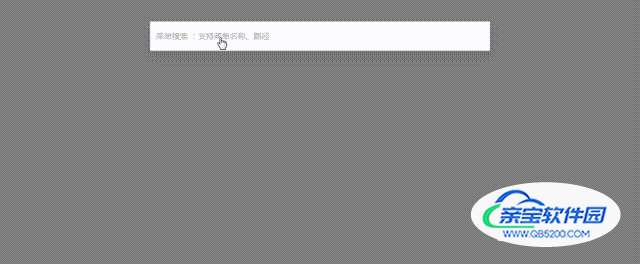
这个问题是必须要输入完整的路由名称,路由才会在下拉框中展示,也就是说没有实现模糊查询功能,接下来针对这一问题进行解决。
路由搜索过程中没有实现模糊搜索的功能,接下来将借助 fusejs 实现这一功能。fuse.js 具体用法请参照 Fuse 官网。
初始化 fuse:
/**
* fuse 实现模糊搜索
* @param list 需要进行模糊搜索的集合
*/
const fuseInit = (list) => {
fuse.value = new Fuse(list, {
shouldSort: true,
threshold: 0.4,
location: 0,
distance: 100,
minMatchCharLength: 1,
keys: [
{
name: 'title',
weight: 0.7,
},
{
name: 'path',
weight: 0.3,
},
],
})
}
另外,需要不断监听 searchPool,当 searchPool 改变时 调用 fuseInit 方法。
/**
* 监听 searchPool
*/
watch(searchPool, (list) => {
fuseInit(list)
})
添加了模糊搜索功能之后,全局菜单搜索框就基本实现,接下来看一下展示效果:
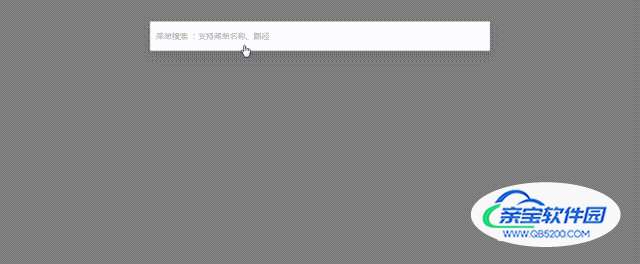
<template>
<div class="search">
<el-tooltip content="菜单搜索" placement="bottom">
<el-icon style="font-size: 20px"><Search @click="handleSearch" /></el-icon>
</el-tooltip>
<el-dialog
v-model="isShowSearch"
class="header_dialog"
width="600px"
destroy-on-close
:show-close="false"
>
<el-select
style="width: 100%"
ref="headerSearchSelect"
v-model="search"
:remote-method="query"
filterable
default-first-option
remote
placeholder="菜单搜索 :支持菜单名称、路径"
class="header_search_select"
@change="change"
>
<el-option
v-for="item in options"
:key="item.item.path"
:value="item.item.path"
:label="
item.item && item.item.title && item.item.title.length && item.item.title.join(' > ')
"
>
</el-option>
</el-select>
</el-dialog>
</div>
</template>
<script lang="ts" setup>
import { onMounted, ref, watch } from 'vue'
import { useRouter } from 'vue-router'
import path from 'path-browserify'
import Fuse from 'fuse.js'
import authRoute from '@/router/modules/authRoute'
const router = useRouter()
const search = ref('')
const isShowSearch = ref(false)
const searchPool = ref([])
const options = ref([])
const fuse = ref(null)
/**
* fuse 实现模糊搜索
* @param list 需要进行模糊搜索的集合
*/
const fuseInit = (list) => {
fuse.value = new Fuse(list, {
shouldSort: true,
threshold: 0.4,
location: 0,
distance: 100,
minMatchCharLength: 1,
keys: [
{
name: 'title',
weight: 0.7,
},
{
name: 'path',
weight: 0.3,
},
],
})
}
/**
* 监听 searchPool
*/
watch(searchPool, (list) => {
fuseInit(list)
})
/**
* 筛选出可以在侧边栏显示的路由
* @param routes 路由
* @param basePath 路径
* @param prefixTitle 标题
*/
const generateRoutes = (routes, basePath = '/', prefixTitle = []) => {
let filterRoutes = []
for (const route of routes) {
// 如果路由已经隐藏,跳过这次
if (route.hidden) {
continue
}
const data = {
path: path.resolve(basePath, route.path),
title: [...prefixTitle],
}
// 仅推送有标题的路由
if (route.meta && route.meta.title) {
data.title = [...data.title, route.meta.title]
if (route.redirect !== 'noReDirect') {
filterRoutes.push(data)
}
}
// 循环子路由
if (route.children) {
const childRoutes = generateRoutes(route.children, data.path, data.title)
if (childRoutes.length >= 1) {
filterRoutes = [...filterRoutes, ...childRoutes]
}
}
}
return filterRoutes
}
/**
* 控制搜索框的展示
*/
const handleSearch = () => {
isShowSearch.value = true
}
onMounted(() => {
searchPool.value = generateRoutes(JSON.parse(JSON.stringify(authRoute)))
})
// 搜索框的远程搜索方法
const query = (queryVal) => {
if (queryVal !== '') {
options.value = fuse.value.search(queryVal)
} else {
options.value = []
}
}
/**
* 输入框填充内容触发该方法
* @param val 搜索框中输入的值
*/
const change = (val) => {
if (val) {
router.push({
path: val,
})
}
options.value = []
search.value = ''
isShowSearch.value = false
}
</script>
<style lang="scss" scoped>
.search {
height: 100%;
display: flex;
justify-content: center;
align-items: center;
:deep(.el-dialog) {
.el-dialog__header {
display: none;
}
.el-dialog__body {
padding: 0;
}
}
.header_search_select {
height: 50px;
:deep(.el-input__wrapper) {
height: 50px;
}
}
}
</style>