服务提供者使用Eureka Client组件创建
首先在父项目中创建Eureka Client Server项目(Maven)
创建完成以后,修改pom.xml文件
<?xml version="1.0" encoding="UTF-8"?>
<project xmlns="http://maven.apache.org/POM/4.0.0"
xmlns:xsi="http://www.w3.org/2001/XMLSchema-instance"
xsi:schemaLocation="http://maven.apache.org/POM/4.0.0 http://maven.apache.org/xsd/maven-4.0.0.xsd">
<parent>
<artifactId>com.wenqi.springcloud</artifactId>
<groupId>org.example</groupId>
<version>1.0-SNAPSHOT</version>
</parent>
<modelVersion>4.0.0</modelVersion>
<artifactId>EurekaClient</artifactId>
<dependencies>
<dependency>
<groupId>org.springframework.cloud</groupId>
<artifactId>spring-cloud-starter-netflix-eureka-client</artifactId>
<version>2.0.2.RELEASE</version>
</dependency>
</dependencies>
</project>
编写application.yml文件
server:
port: 8010
# 当前服务注册在eureka server上的名称
spring:
application:
name: provider
# 当前注册中心的访问地址
eureka:
client:
service-url:
defaultZone: http://localhost:8761/eureka/
# 是否将当前服务的ip注册到Eureka Server
instance:
prefer-ip-address: true
创建启动类
@SpringBootApplication
public class ProviderApplication {
public static void main(String[] args) {
SpringApplication.run(ProviderApplication.class,args);
}
}
启动启动类,这时候访问http://localhost:8761/ 可以看到服务注册进来了。
接下来进行增删改查的简单业务服务操作
创建实体类
@Data
@AllArgsConstructor
@NoArgsConstructor
public class Student {
private long id;
private String name;
private int age;
}
创建repository
public interface StudentRepository {
public Collection<Student> findAll();
public Student findById(long id);
public void saveOrUpdate(Student student);
public void deleteById(long id);
}
创建repository实现类
@Repository
public class StudentRepositoryimpl implements StudentRepository {
private static Map<Long,Student> studentMap;
static {
studentMap = new HashMap<Long, Student>();
studentMap.put(1L,new Student(1L,"张三",22));
studentMap.put(2L,new Student(2L,"王五",20));
studentMap.put(3L,new Student(3L,"李四",21));
}
public Collection<Student> findAll() {
return studentMap.values();
}
public Student findById(long id) {
return studentMap.get(id);
}
public void saveOrUpdate(Student student) {
studentMap.put(student.getId(),student);
}
public void deleteById(long id) {
studentMap.remove(id);
}
}
实现增删改查操作 controller
@RestController
@RequestMapping("/student")
public class StudentController {
@Autowired
private StudentRepository studentRepository;
@GetMapping("/findAll")
public Collection<Student> findAll(){
return studentRepository.findAll();
}
@GetMapping("/findById/{id}")
public Student findById(@PathVariable("id") long id){
return studentRepository.findById(id);
}
@PostMapping("/save")
public void save(@RequestBody Student student){
studentRepository.saveOrUpdate(student);
}
@PutMapping("/update")
public void update(@RequestBody Student student){
studentRepository.saveOrUpdate(student);
}
@DeleteMapping("/delete/{id}")
public void deleteById(@PathVariable("id") long id){
studentRepository.deleteById(id);
}
}
启动Eureka Client,并启动Eureka Server。
使用postman工具进行测试

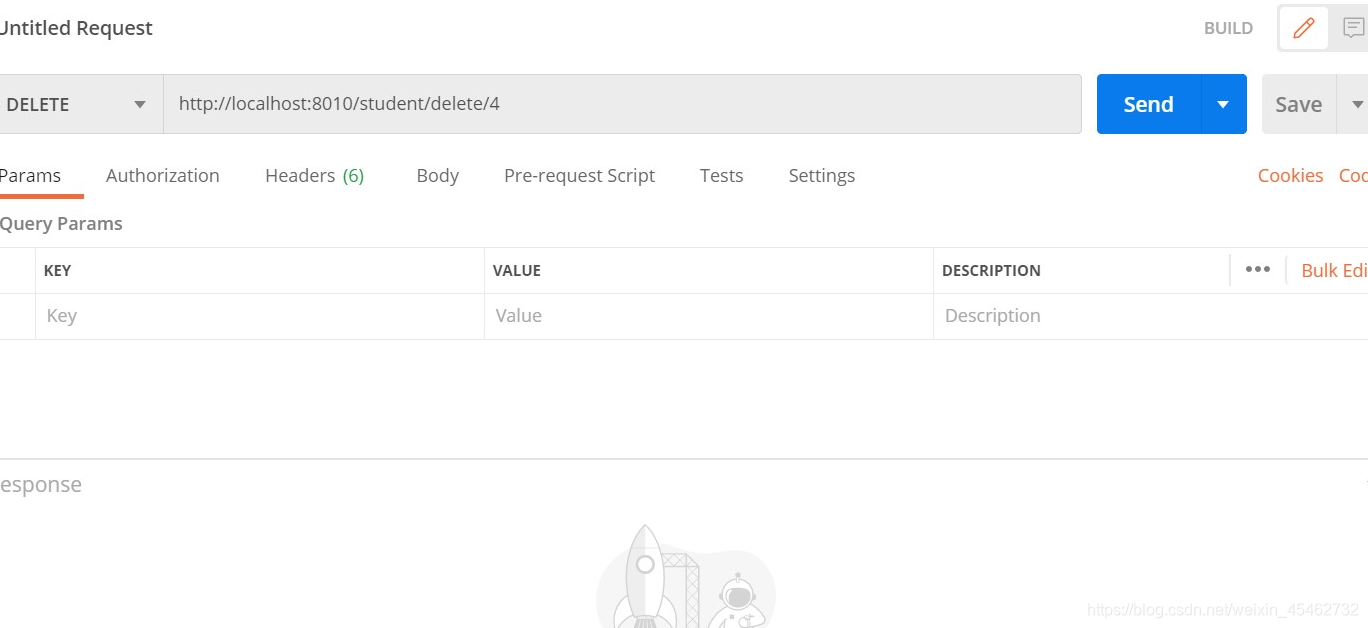
postman的使用自己下去进行了练习,不得不说测试还是很有必要的。