在Spring Boot入门程序中,项目pom.xml文件有两个核心依赖,分别是spring-boot-starterparent和spring-boot-starter-web,关于这两个依赖的相关介绍具体如下:
在chapter01项目中的pom.xml文件中找到spring-boot-starter-parent依赖,示例代码如下:
<!-- Spring Boot父项目依赖管理 -->
<parent>
<groupId>org.springframework.boot</groupId>
<artifactId>spring-boot-starter-parent<11./artifactId>
<version>2.2.2.RELEASE</version>
<relativePath/> <!-- lookup parent from repository -->
</parent>上述代码中,将spring-boot-starter-parent依赖作为Spring Boot项目的统一父项目依赖管理,并将项目版本号统一为2.2.2.RELEASE,该版本号根据实际开发需求是可以修改的。
使用“Ctrl+鼠标左键”进入并查看spring-boot-starter-parent底层源文件,发现spring-bootstarter-parent的底层有一个父依赖spring-boot-dependencies,核心代码具体如下
<parent>
<groupId>org.springframework.boot</groupId>
<artifactId>spring-boot-dependencies</artifactId>
<version>2.2.2.RELEASE</version>
<relativePath>../../spring-boot-dependencies</relativePath>
</parent>继续查看spring-boot-dependencies底层源文件,核心代码具体如下:
<properties>
<activemq.version>5.15.11</activemq.version>
...
<solr.version>8.2.0</solr.version>
<mysql.version>8.0.18</mysql.version>
<kafka.version>2.3.1</kafka.version>
<spring-amqp.version>2.2.2.RELEASE</spring-amqp.version>
<spring-restdocs.version>2.0.4.RELEASE</spring-restdocs.version>
<spring-retry.version>1.2.4.RELEASE</spring-retry.version>
<spring-security.version>5.2.1.RELEASE</spring-security.version>
<spring-session-bom.version>Corn-RELEASE</spring-session-bom.version>
<spring-ws.version>3.0.8.RELEASE</spring-ws.version>
<sqlite-jdbc.version>3.28.0</sqlite-jdbc.version>
<sun-mail.version>${jakarta-mail.version}</sun-mail.version>
<tomcat.version>9.0.29</tomcat.version>
<thymeleaf.version>3.0.11.RELEASE</thymeleaf.version>
<thymeleaf-extras-data-attribute.version>2.0.1</thymeleaf-extras-dataattribute.version>
...
</properties>从spring-boot-dependencies底层源文件可以看出,该文件通过标签对一些常用技术框架的依赖文件进行了统一版本号管理,例如activemq、spring、tomcat等,都有与Spring Boot 2.2.2版本相匹配的版本,这也是pom.xml引入依赖文件不需要标注依赖文件版本号的原因。
需要说明的是,如果pom.xml引入的依赖文件不是 spring-boot-starter-parent管理的,那么在pom.xml引入依赖文件时,需要使用标签指定依赖文件的版本号。
查看spring-boot-starter-web依赖文件源码,核心代码具体如下
<dependencies>
<dependency>
<groupId>org.springframework.boot</groupId>
<artifactId>spring-boot-starter</artifactId>
<version>2.7.1</version>
<scope>compile</scope>
</dependency>
<dependency>
<groupId>org.springframework.boot</groupId>
<artifactId>spring-boot-starter-json</artifactId>
<version>2.7.1</version>
<scope>compile</scope>
</dependency>
<dependency>
<groupId>org.springframework.boot</groupId>
<artifactId>spring-boot-starter-tomcat</artifactId>
<version>2.7.1</version>
<scope>compile</scope>
</dependency>
<dependency>
<groupId>org.springframework</groupId>
<artifactId>spring-web</artifactId>
<version>5.3.21</version>
<scope>compile</scope>
</dependency>
<dependency>
<groupId>org.springframework</groupId>
<artifactId>spring-webmvc</artifactId>
<version>5.3.21</version>
<scope>compile</scope>
</dependency>
</dependencies>从上述代码可以发现,spring-boot-starter-web依赖启动器的主要作用是提供Web开发场景所需的底层所有依赖。
正是如此,在pom.xml中引入spring-boot-starter-web依赖启动器时,就可以实现Web场景开发,而不需要额外导入Tomcat服务器以及其他Web依赖文件等。当然,这些引入的依赖文件的版本号是由spring-boot-starter-parent父依赖进行的统一管理。
Spring Boot除了提供有上述介绍的Web依赖启动器外,还提供了其他许多开发场景的相关依赖,我们可以打开Spring Boot官方文档,搜索“Starters”关键字查询场景依赖启动器
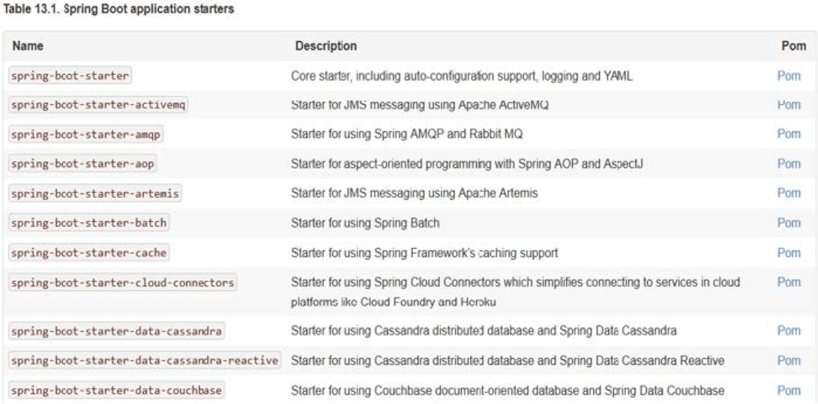
列出了Spring Boot官方提供的部分场景依赖启动器,这些依赖启动器适用于不同的场景开发,使用时只需要在pox.xml文件中导入对应的依赖启动器即可。
需要说明的是,Spring Boot官方并不是针对所有场景开发的技术框架都提供了场景启动器,例如数据库操作框架MyBatis、阿里巴巴的Druid数据源等,Spring Boot官方就没有提供对应的依赖启动器。为了充分利用Spring Boot框架的优势,在Spring Boot官方没有整合这些技术框架的情况下,MyBatis、Druid等技术框架所在的开发团队主动与Spring Boot框架进行了整合,实现了各自的依赖启动器,例如mybatis-spring-boot-starter、druid-spring-boot-starter等。我们在pom.xml文件中引入这些第三方的依赖启动器时,切记要配置对应的版本号。