方法一
生成widget基类对象
添加两个txtlabel
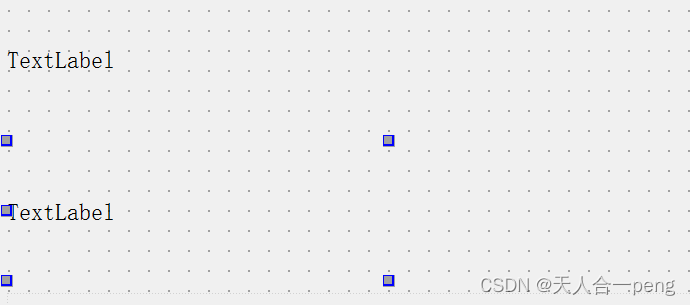
#ifndef WIDGET_H
#define WIDGET_H
#include <QWidget>
QT_BEGIN_NAMESPACE
namespace Ui { class Widget; }
QT_END_NAMESPACE
class Widget : public QWidget
{
Q_OBJECT
public:
Widget(QWidget *parent = nullptr);
~Widget();
void timerEvent(QTimerEvent* timer);
int timeId1;
int timeId2;
private:
Ui::Widget *ui;
};
#endif // WIDGET_H#include "widget.h"
#include "ui_widget.h"
#include <QDebug>
//#include <QTimerEvent>
//#include <QTimer>
Widget::Widget(QWidget *parent)
: QWidget(parent)
, ui(new Ui::Widget)
{
ui->setupUi(this);
timeId1 = startTimer(1000);
timeId2 =startTimer(2000);
}
void Widget::timerEvent(QTimerEvent* timer)
{
if(timer->timerId() == timeId1)
{
static int num = 1;
ui->label_3->setText(QString::number(num++));
}
else if(timer->timerId() == timeId2)
{
static int num = 1;
ui->label_4->setText(QString::number(num++));
}
}
Widget::~Widget()
{
delete ui;
}效果图
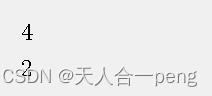
方法二
#include "widget.h"
#include "ui_widget.h"
#include <QDebug>
#include <QTimer>
Widget::Widget(QWidget *parent)
: QWidget(parent)
, ui(new Ui::Widget)
{
ui->setupUi(this);
timeId1 = startTimer(1000);
timeId2 =startTimer(2000);
QTimer* timer = new QTimer(this);
timer->start(500);
connect(timer, &QTimer::timeout,[=]()
{
static int num = 1;
ui->label_5->setText(QString::number(num++));
});
// 定时器停止
// connect(ui->pushbtn_stop, &QPushButton::clicked, timer,&QTimer::stop);
connect(ui->pushbtn_stop, &QPushButton::clicked, [=](){
timer->stop();
});
}
void Widget::timerEvent(QTimerEvent* timer)
{
if(timer->timerId() == timeId1)
{
static int num = 1;
ui->label_3->setText(QString::number(num++));
}
else if(timer->timerId() == timeId2)
{
static int num = 1;
ui->label_4->setText(QString::number(num++));
}
}
Widget::~Widget()
{
delete ui;
}效果图
