最近chatGPT也是非常的火爆,相信大家都看到了,现在提供一种Java调用chatGPT的方法,我们主要通过两个工具来实现,一就是httpclient,二就是hutool,你觉得那种好理解你就用那种即可!
1.需要拥有chatGPT账号,进入官网需要科学上网自行解决!
官网:ChatGPT
注册需使用国外手机号!
视频教程:https://www.bilibili.com/video/BV1HP4y1Q7QP/
2.在登录时打开f12,抓取关键包
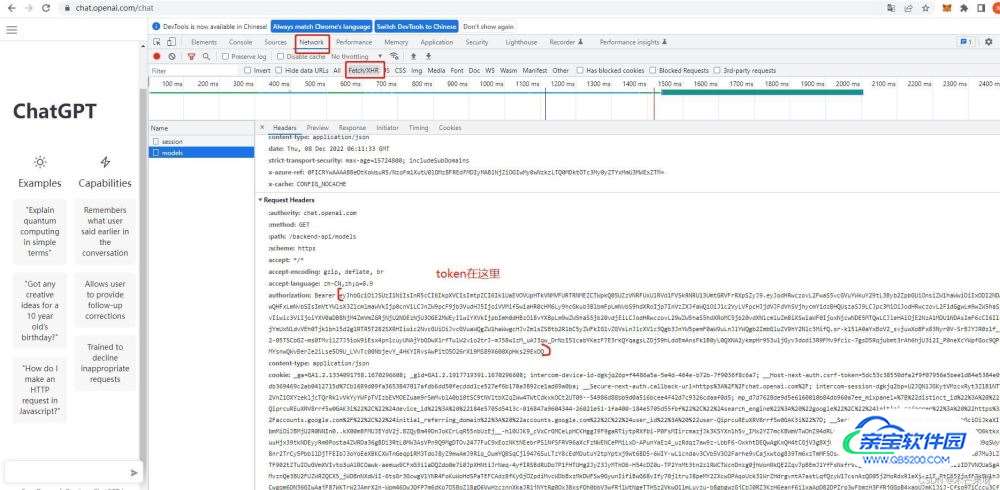
3.需要注意的是此token只能存活一天,所以说你要对接到QQ机器人或者是微信机器人的情况下,需要每天手动获取一次token,需要对接QQ机器人可以看我往期的博客,只需要将以下两种方式的任意一种封装成方法进行调用即可!
基于SpringBoot实现QQ机器人_木芒果呀的博客-CSDN博客_android_phone、android_pad、android_watch
1.在项目中引入Httpclient依赖
<!-- httpclient -->
<dependency>
<groupId>org.apache.httpcomponents</groupId>
<artifactId>httpclient</artifactId>
<version>4.5.13</version>
</dependency>
<!-- fastjson -->
<dependency>
<groupId>com.alibaba</groupId>
<artifactId>fastjson</artifactId>
<version>2.0.7</version>
</dependency>
2.测试类
/**
* 使用httpclient调用chatGPT
*/
public class App {
public static void main(String[] args) throws Exception {
//通过登录chatgpt截取页面的token信息
String au = "token";
String sendMsg = "发送的消息";
String user_agent = "Mozilla/5.0 (Windows NT 10.0; Win64; x64) AppleWebKit/537.36 (KHTML, like Gecko) Chrome/108.0.0.0 Safari/537.36 Edg/108.0.1462.42";
String json = "{\"action\":\"next\",\"messages\":[{\"id\":\"16f7cd15-5e7a-461b-8992-81a80ae770fa\",\"role\":\"user\",\"content\":{\"content_type\":\"text\",\"parts\":[\"" + sendMsg + "\"]}}],\"conversation_id\":\"add24670-9871-421a-bf23-e210b5021099\",\"parent_message_id\":\"c743b493-c2dc-454e-aacd-9ce90cb1ee97\",\"model\":\"text-davinci-002-render\"}";
System.out.println(json);
HttpPost httpPost = new HttpPost("https://chat.openai.com/backend-api/conversation");
httpPost.addHeader("authorization", au);
httpPost.addHeader("user-agent", user_agent);
httpPost.setHeader("Content-type", "application/json; charset=utf-8");
httpPost.setEntity(new StringEntity(json, StandardCharsets.UTF_8));
CloseableHttpClient httpClient = HttpClients.createDefault();
CloseableHttpResponse response = httpClient.execute(httpPost);
String body = EntityUtils.toString(response.getEntity(), StandardCharsets.UTF_8);
String[] splitR = body.split("\n\n");
String replaceFirst = splitR[splitR.length - 2].replaceFirst("data: ", "");
String res = JSON.parseObject(replaceFirst).getJSONObject("message").getJSONObject("content").getJSONArray("parts").getString(0);
System.out.println(res);
}
}1.在项目中引入依赖
<!-- hutool -->
<dependency>
<groupId>cn.hutool</groupId>
<artifactId>hutool-all</artifactId>
<version>5.8.10</version>
</dependency>
<!-- fastjson -->
<dependency>
<groupId>com.alibaba</groupId>
<artifactId>fastjson</artifactId>
<version>2.0.7</version>
</dependency>2.测试类
/**
* 使用hutool调用chatGPT
*/
public class App {
public static void main(String[] args) throws Exception {
//通过登录chatgpt截取页面的token信息
String au = "token";
String sendMsg = "发送的消息";
String user_agent = "Mozilla/5.0 (Windows NT 10.0; Win64; x64) AppleWebKit/537.36 (KHTML, like Gecko) Chrome/108.0.0.0 Safari/537.36 Edg/108.0.1462.42";
String json = "{\"action\":\"next\",\"messages\":[{\"id\":\"adfe88e4-f92f-4f21-9145-e227068ce9ca\",\"role\":\"user\",\"content\":{\"content_type\":\"text\",\"parts\":[\""+sendMsg+"\"]}}],\"parent_message_id\":\"2a557b41-7e53-4fc4-a28f-cfb0c67b29a7\",\"model\":\"text-davinci-002-render\"}";
String body = HttpRequest.post("https://chat.openai.com/backend-api/conversation")
.header("authorization", au)
.header("user-agent", user_agent)
.body(StrFormatter.format(json)).execute().body();
String[] splitR = body.split("\n\n");
String replaceFirst= splitR[splitR.length - 2].replaceFirst("data: ", "");
String res = JSON.parseObject(replaceFirst).getJSONObject("message").getJSONObject("content").getJSONArray("parts").getString(0);
System.out.println(res);
}
}