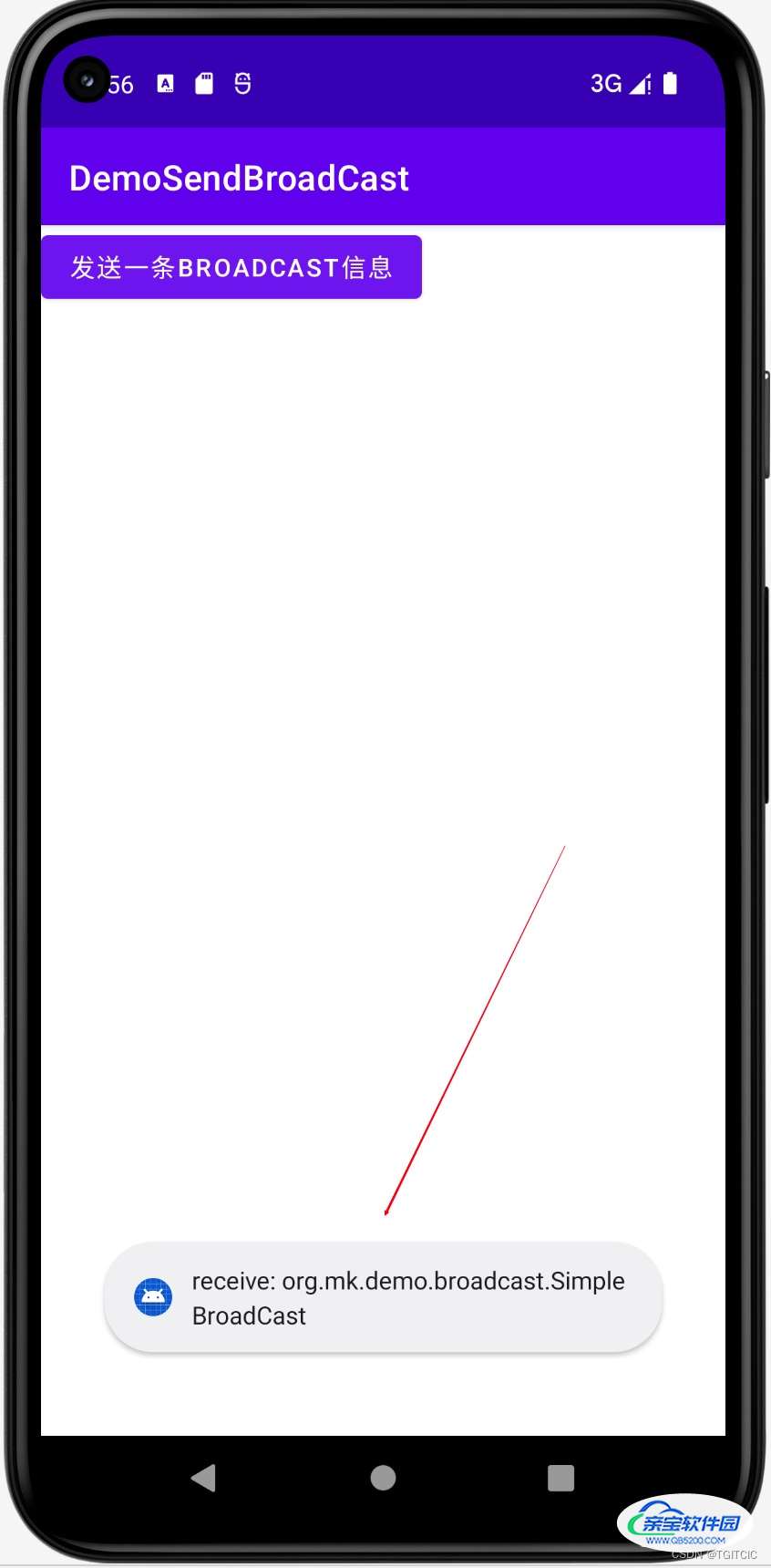上一篇我们讲了简单的动态BroadCast,今天我们通过手工来发送一条BroadCast进一步来了解BroadCast。
在上一篇里我们使用BroadCast监听网络状态,今天我们要完成的是自己发一条自自己的消息来触发BroadCast Receiver。
为了让Receiver收听到我们自己发送的自定义消息,我们需要在Receiver注册在AndroidManifest.xml文件中多添加一点东西,它长成下面这个样:
<receiver
android:name=".SimpleBroadCastReceiver"
android:enabled="true"
android:exported="true">
<intent-filter>
<action android:name="org.mk.demo.broadcast.SimpleBroadCast"/>
</intent-filter>
</receiver>
来看Receiver类。
package org.mk.android.demo.demo;
import android.content.BroadcastReceiver;
import android.content.Context;
import android.content.Intent;
import android.util.Log;
import android.widget.Toast;
public class SimpleBroadCastReceiver extends BroadcastReceiver {
private final String ACTION_BOOT = "org.mk.demo.broadcast.SimpleBroadCast";
private final String TAG = "SendBroadCast";
@Override
public void onReceive(Context context, Intent intent) {
// TODO: This method is called when the BroadcastReceiver is receiving
// an Intent broadcast.
if (intent.getAction().equals(ACTION_BOOT)) {
Log.i(TAG, "receive: " + ACTION_BOOT);
Toast.makeText(context, "receive: " + ACTION_BOOT, Toast.LENGTH_LONG).show();
}
}
}看这边,这边我们使用了onReceive方法内传入的Intent里的getAction来判断,这条消息是不是来自于我们自定义的BroadCast。
这个BroadCast来自于我们的Activity里的button的onclick动作。
<?xml version="1.0" encoding="utf-8"?>
<LinearLayout
xmlns:android="http://schemas.android.com/apk/res/android"
android:layout_width="match_parent"
android:layout_height="match_parent"
android:orientation="vertical">
<Button
android:id="@+id/buttonSendBroadCast"
android:layout_width="wrap_content"
android:layout_height="wrap_content"
android:text="发送一条BroadCast信息"/>
</LinearLayout>
它长下面这个样子。
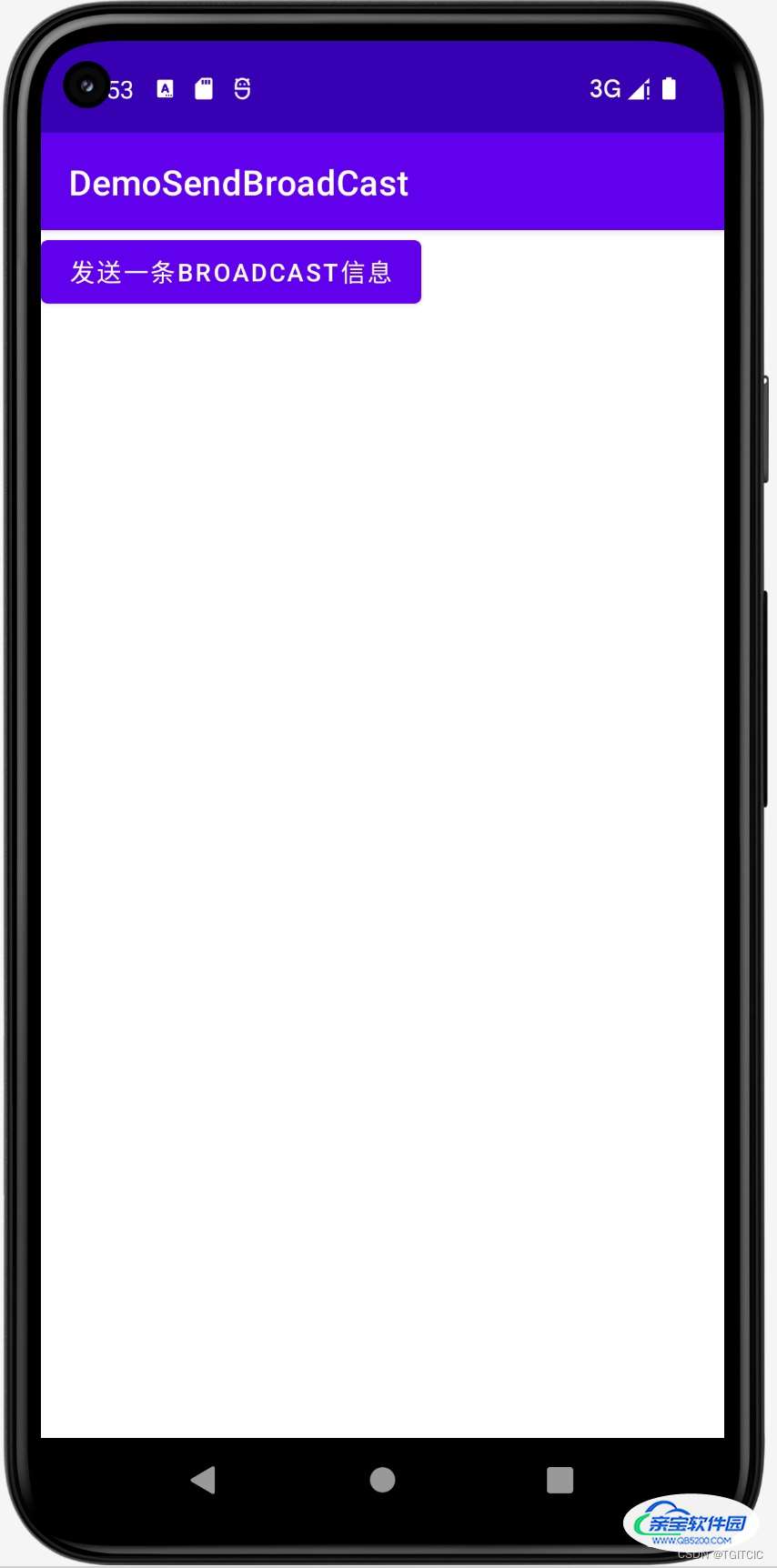
然后我们来看这个按钮的onClick事件吧。
package org.mk.android.demo.demo;
import androidx.appcompat.app.AppCompatActivity;
import android.content.Intent;
import android.os.Bundle;
import android.util.Log;
import android.view.View;
import android.widget.Button;
public class MainActivity extends AppCompatActivity {
private Button buttonSendBroadCast;
private final String TAG = "SendBroadCast";
@Override
protected void onCreate(Bundle savedInstanceState) {
super.onCreate(savedInstanceState);
setContentView(R.layout.activity_main);
buttonSendBroadCast = (Button) findViewById(R.id.buttonSendBroadCast);
buttonSendBroadCast.setOnClickListener(new View.OnClickListener() {
@Override
public void onClick(View view) {
Log.i(TAG,"start send broadcast");
Intent bIntent=new Intent("org.mk.demo.broadcast.SimpleBroadCast");
bIntent.addFlags(Intent.FLAG_ACTIVITY_PREVIOUS_IS_TOP);
sendBroadcast(bIntent);
}
});
}
}从代码里可以看到,我们传送了一个消息为“org.mk.demo.broadcast.SimpleBroadCast”。这让它可以触发我们的SimpleBroadCastReceiver里的onReceive方法。
在点击该按钮时,我们的APP收到了自定义的BroadCast并显示了以下这条Toast在屏幕上。