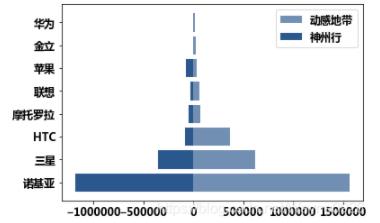#柱形图
import pandas
import numpy
import matplotlib
from matplotlib import pyplot as plt
#导入数据
data_columns=pandas.read_csv('D://Python projects//reference data//6.4//data.csv')
#定义中文格式
font={'family':'MicroSoft Yahei',
'weight':'bold',
'size':12}
matplotlib.rc('font',**font)
#使用手机品牌作为分组列,月消费作为统计列
result_columns=data_columns.groupby(
by=['手机品牌'],
as_index=False)['月消费(元)'
].agg({'月总消费':numpy.sum
})
#生成一个间隔为1的序列
index=numpy.arange(result_columns.月总消费.size)
#绘制纵向柱形图
plt.bar(index,result_columns['月总消费'])
#%matplotlib qt
plt.show()
#配置颜色
maincolor=(42/256,87/256,141/256,1)
plt.bar(index,
result_columns['月总消费'])
plt.show()
#配置X轴标签
plt.bar(index,
result_columns['月总消费'])
plt.xticks(index,result_columns.手机品牌)
plt.show()
#对数据进行降序排序后展示
result_asd=result_columns.sort_values(
by='月总消费',
ascending=False)
plt.bar(index,
result_asd.月总消费,
color=maincolor)
plt.xticks(index,result_asd.手机品牌)
plt.show()结果为:
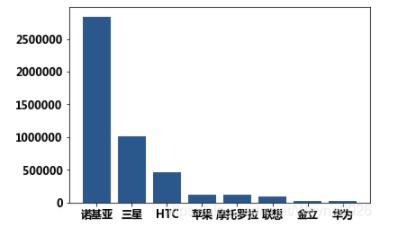
#横向柱形图 result_asd=result_columns.sort_values( by='月总消费', ascending=False) plt.barh(index, result_asd.月总消费, color=maincolor) plt.yticks(index,result_asd.手机品牌) plt.show()
结果为:
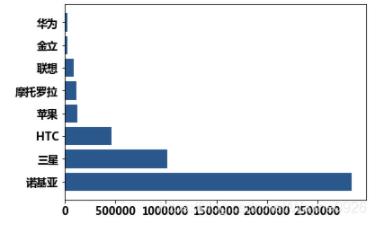
#计算出交叉表的数据 result=data_columns.pivot_table( values='月消费(元)', index='手机品牌', columns='通信品牌', aggfunc=numpy.sum)
结果为:

#定义三个颜色 index=numpy.arange(len(result)) mincolor=(42/256,87/256,141/256,1/3) midcolor=(42/256,87/256,141/256,2/3) maxcolor=(42/256,87/256,141/256,1) #建立簇状柱形图 plt.bar( index, result['全球通'], color=mincolor, width=1/4) plt.bar( index+1/4, result['动感地带'], color=midcolor, width=1/4) plt.bar( index+1/2, result['神州行'], color=maxcolor, width=1/4) plt.xticks(index+1/3,result.index) #添加图例 plt.legend(['全球通','动感地带','神州行']) plt.show()
结果为:
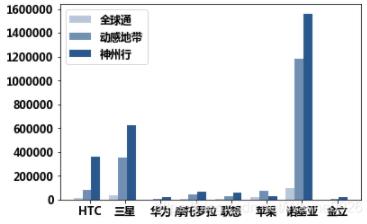
#重新排序进行绘制 result=result.sort_values( by='神州行', ascending=False) plt.bar( index, result['全球通'], color=mincolor, width=1/4) plt.bar( index+1/4, result['动感地带'], color=midcolor, width=1/4) plt.bar( index+1/2, result['神州行'], color=maxcolor, width=1/4) plt.xticks(index+1/3,result.index) plt.legend(['全球通','动感地带','神州行']) plt.show()
结果为:
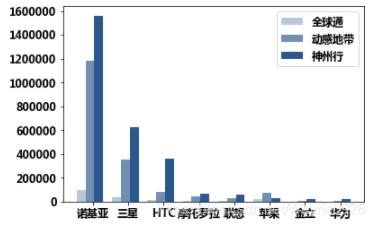
#绘制堆叠柱形图 result=result.sort_values( by='神州行', ascending=False) plt.bar( index, result['全球通'], color=maxcolor) plt.bar( index, result['动感地带'], bottom=result['全球通'], color=midcolor) plt.bar( index, result['神州行'], bottom=result['全球通']+result['动感地带'], color=mincolor) plt.xticks(index,result.index) plt.legend(['全球通','动感地带','神州行']) plt.show()
结果为:
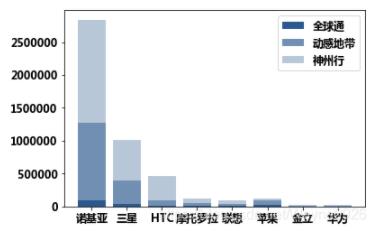
#绘制双向柱形图 plt.barh( index, result['神州行'], color=midcolor) plt.barh( index, -result['动感地带'], color=maxcolor) plt.yticks(index, result.index) plt.legend(['动感地带','神州行']) plt.show()
结果为: